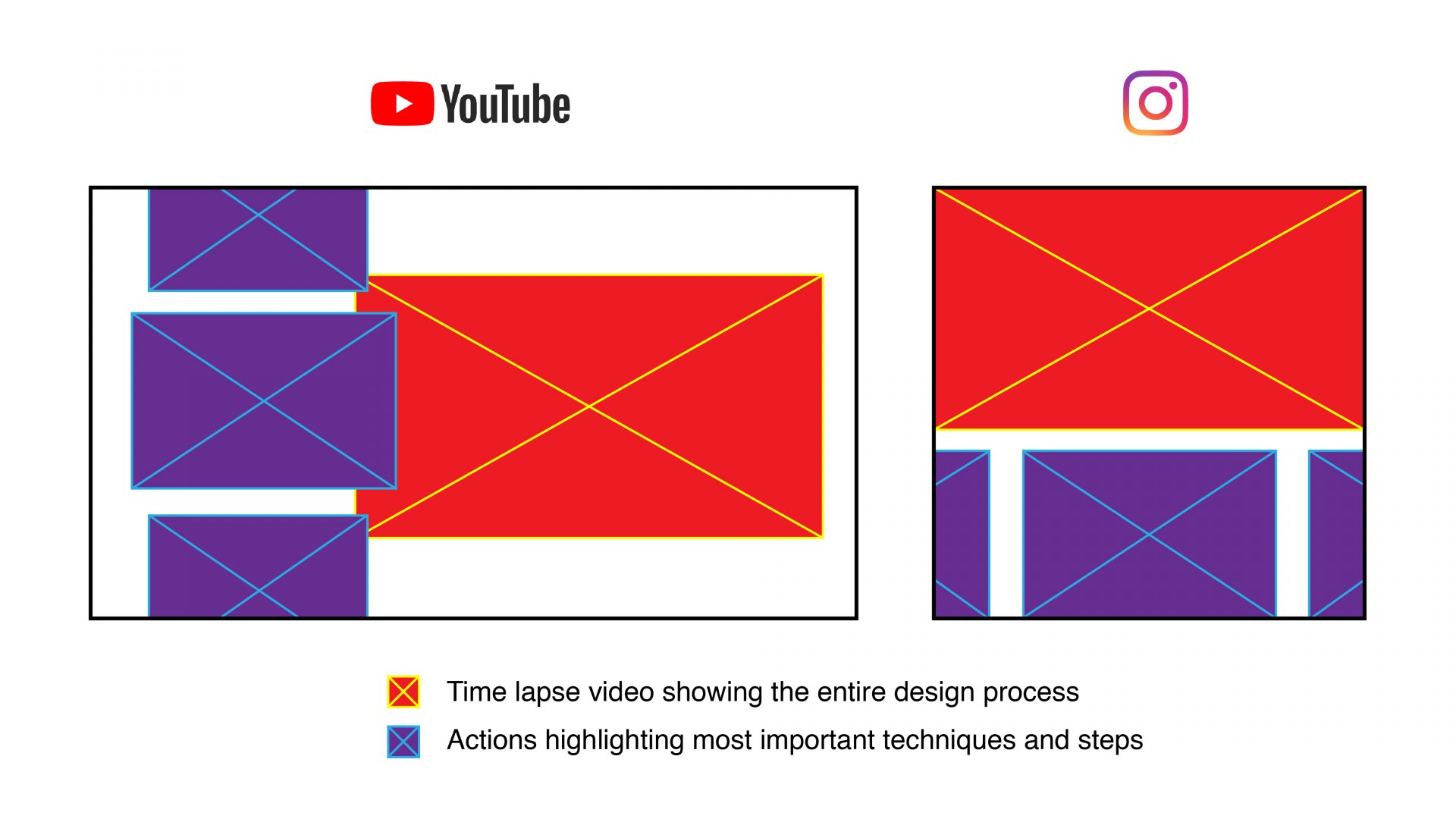Are you ready to receive daily inspiration and learn new creative skills, in just one minute, every single day...for the entire year?
Were glad to hear it! Today we have launched one of our most ambitious projects yet...365 Days Of Creativity.
This project involves releasing a one minute tutorial every day for a whole year.
Every video promises to teach you a new design skill and provide you with a perfect dose of daily inspiration.
We will cover all types of topics from technical processes using Adobe CC, to traditional hand-drawn typography, creative styles and design theory.
This post is all about...
Why we decided to take on this creative project.
Where you can find our 365 videos and how best to learn.
How to get involved...enter our competition or collaborate!
Or if you would prefer to watch us explain...
So let's start with: why?
At YES we believe creativity and learning should be a part of your everyday lifestyle and something which you should enjoy. So that’s what our videos aim to do! We wanted to create a video series which not only taught all types of creatives useful (and really fun) skills they could use. BUT which also leave you feeling inspired to make new things every day.
Learning can sometimes involve dedicating large chunks of time out of your day or even week and sometimes this just isn’t practical. We created this video series to offer an alternative way to learn new skills. So you still feel your technical abilities are improving but you are learning those techniques in literally minutes every week!
All of us want to learn and create new
things right?
However, time is usually not on our side! So this project is all about giving our viewers the tools to learn, create and innovate in an easy to digest format!
Now lets talk about: where!
Daily inspiration, sounds great...So where can you start learning? Read on to find out...
1. Our Brand New App!
(We will be featuring our videos in many different areas on the internet so if you prefer to watch on a social media channel don't worry, keep reading and you will find out exactly where to watch online.)
However, we are also very excited to introduce our Design Skills App! Available to download on both Apple and Android devices. This application is directly linked to our YouTube channel and can provide you with push notifications every time we post a new video. This not only acts as a little reminder so you never miss a video but also lets you know how many tutorials you can look forward to catching up on (the number will appear in a little bubble attached to the app.)
We also created our new app to act as a learning hub/go-to for daily inspiration throughout this project so if you want to focus on our tutorials without the distraction of other YouTube videos it's perfect! Plus we will be running competitions from within the app on the build in forum function. Which enables you to directly post your work and get in contact with the team.
Download it and take a look!
2. Our Social Channels
To make sure you can learn in a way which works for you we’re featuring this project across all of our social media channels! Meaning it’s easy for you to find and access this content no matter who or where you are!
So if you just fancy catching up with a tutorial every now and then, need to watch while you’re on the go. Or want to be really involved and religiously watch every single day (easily in one place) we have the right platform for you!
YouTube
Each new tutorial will be released on our Youtube channel, so if you check back every day you will be sure to find our latest video! We will also be compiling weekly roundups of the videos released that week.
We will be featuring every single video on Instagram! If you're a big fan of the app, simply follow our account and it will appear every day in your feed. Or view our profile and scroll through our feed until you find something you like the look of!
Facebook & Twitter
Both Facebook and Twitter will feature daily links to the latest tutorial on Youtube!
A great reminder if you forget to check our other channels and an easy way to pick and choose what you would like to watch!
Google Plus, Behance, Pinterest
At the end of each month, we will also be uploading all of the tutorials which have been featured on these channels. Meaning that no matter where you go for your daily inspiration our content will be easy to access and learn from.
So if you need to hunt down last Tuesday's video or even a video from three months ago you can!
(If you want to get even more involved in our project keep an eye on these social channels, we have some more great plans for our mini tutorials!)
Just incase you haven't seen our first tutorial yet check it out now!
Make the most of our videos!
This keeps them as visually interesting as possible. It’s up to you to decide which element is most useful for you. The time-lapse is perfect for watching the whole process watching us move through design stages and even struggle with certain elements.
However, if you’re purely interested in learning something specific the foreground of every video will walk you through a new technique or skill. These steps are designed to be easy to digest even if you're on the move! Take a look at the visual below for a more visual explanation.
Second
Alternatively, if you have the time, you can always watch it twice! This is something we do recommend if you want to make the very most of our tutorials. Doing this will enable you to learn the technique and then see how that technique is applied to a design project. Meaning you will understand how to use your new knowledge in context (then you can go and produce your own awesome work.)
Third
Watch out for the details! We have included a lot of information in this small amount of time (did we mention it's only one minute?) Look for small text boxes or visual indicators which will alert you to information like:
- The name of the tool/s which are currently being used.
- Reference to useful software shortcuts for both Mac and Pc users.
- When/where we make clicks during the video.
We have included all of these details not only to make our tutorials easy to follow. But also to maximise the amount of information you take away! So hopefully you guys will learn even more!
Find out how to get involved!
Now it's all about you...
Our creative competition.
We will be releasing a creative brief at the end of each month. Which will set you the task of using several of the skills, tips and techniques which have appeared in our one minute videos from that month to produce a design outcome.
If you want to learn more find out everything you need to know here, did we mention the creative prizes?
Collaborate with us.
If you love our daily videos and you love being creative...why not become a collaborator and make one of your very own videos? (Plus get it featured to thousands, across our social media channels.)
Take a look at this page for further information, detailed instructions and guidance on producing your own tutorial.
And finally...
Thank you for reading this far hopefully by now you know a little more about the project and can't wait to take a look. We hope you enjoy the videos and if you fancy taking your learning even further we would love it if you could support us on Patreon.
Becoming a Patreon will not only make you a great human being but get you access to:
1.Our personal working files
2. Sketches and ideas
3. Live streams
4. Exclusive extended commentary videos (taking you behind the scenes and explaining the techniques we show in more detail.)