Will AI take over creative jobs?
Whether you're a graphic designer, an animator, or a digital artist, you may have concerns about the use of artificial intelligence (AI) tools and question how it will affect your job in the coming years. Today we are going to explore some of the most talked about generative AI tools that have reshaped the creative industry and explore how they will impact creatives’ jobs!
Disclaimer: The opinions shared in this blog are my own and are not endorsed by any brands or third parties.

Image generated in Midjourney by Martin Perhiniak. Prompt: realistic photo of robot painting a landscape on canvas
In no particular order, here are six AI tools we have been using:
We have been playing around with Midjourney, and are completely blown away by the astonishing high-quality images and illustrations it can create based on text prompts. As of now, it does not have a website or app, but it runs on Discord, an instant messaging platform. Once you know how to use it well, you can implement it for the creative research and planning stage of your design process.
It is a great new way that allows creatives to visualise their ideas and get results within seconds. It is almost like a visual brainstorming tool; it creates a lot of strange and unexpected ideas out of which a few will really stand out and be useful.

Composition is created by Martin Perhiniak. Each letter is created separately in Midjourney and put together in Photoshop. Some details had to be refined using Generative Fill.
Pros:
Great for planning and getting ideas across quickly
Perfect for visualising unusual concepts (things you cannot find on stock photo sites)
It is possible to use the artwork commercially (this can also be seen as a con; plagiarism)
Cons:
- Ethical issues regarding copying other artists’ work or style
- Free version is limited and can only be used for non-commercial purposes
- In some cases, it can become addictive, and you can end up going into a spiral of continuously tweaking your prompts (prompt addiction?)
- Sophisticated prompts are more similar to coding - it takes time to learn all the short codes for parameters
- Due to the ease of using Midjourney, there are already an overwhelming amount of AI artwork created by non-creatives saturating otherwise useful platforms such as Adobe Stock

Is it going to replace photographers and digital artists?
In a nutshell, we believe it won’t. Although Midjourney can mimic other artists' style, it still relies on references and aesthetic standards created by humans. Midjourney will act as a tool for inspiration or as an assistant to help you start a project. There is a danger that some clients may opt to pay less for artwork created by AI. However, big brands will still look for original artwork created by talented artists.

FREE Workshop
AI for Designers!
Access over two hours of video lessons on the most effective AI workflows using Photoshop, Midjourney, DALL-E, and more.
Sign up to watch it for FREE.
Firefly is the new creative and innovative generative AI feature coming to Adobe products such as Photoshop. Lightroom and Illustrator. It will mainly focus on image and text effect generation using references from the Adobe Stock library. For instance, with Photoshop’s new Generative Fill feature, you can quickly and easily replace selected details in images with text prompts. Combined with the Crop Tool you can also extend images in any direction and have Photoshop generate content for you based on your existing composition and your prompt.

Image created from blank canvas in Photoshop by Martin Perhiniak using starting prompt: dolomites (mountain range in Italy). The final PSD file has 50+ Generative Fill layers
Pros:
Adobe Firefly’s model was trained purely on images/illustrations from Adobe Stock to avoid copyright issues
You can sell artwork directly on Adobe Stock created by Adobe Firefly
All of Generative Fill’s results are stored in layers and can be accessed any time (making this a non-destructive feature)
There are restrictions in place for offensive prompts (blood, violence, sexual themes, etc.)
Cons:
The quality and accuracy of results is unpredictable - a few great results amongst a lot of bad ones
People and animals rarely look believable (faces are almost always look horrific)
The results are not consistent in resolution (this can become an issue when you use multiple layers of Generative Fill in your comps)
The prompt restrictions can sometimes be heavy-handed and limit your creativity

Prompt in Photoshop’s Generative Fill: ‘brazier on fire’. We didn’t ask for a person holding it nor that she is also holding some plant in her other hand. The face and hands remind us of a scene from the movie: Devil’s Advocate
Is it going to replace retouchers?
Out of all the creative jobs, Generative Fill will mainly impact retouchers and how they work. A lot of time-consuming workflows will get much faster, but for professional results you will still need to be experienced in image editing and compositing techniques.
3. Tracejourney
One of my favourite AI tools, that integrates with Midjourney on Discord. Its main feature is to turn raster image results created by Midjourney into highly detailed and accurate vector graphics. At the moment you need to invite Tracejourney as a bot to the same Discord server where you use Midjourney. This might change soon, once Midjourney will get its own dedicated platform/web UI.
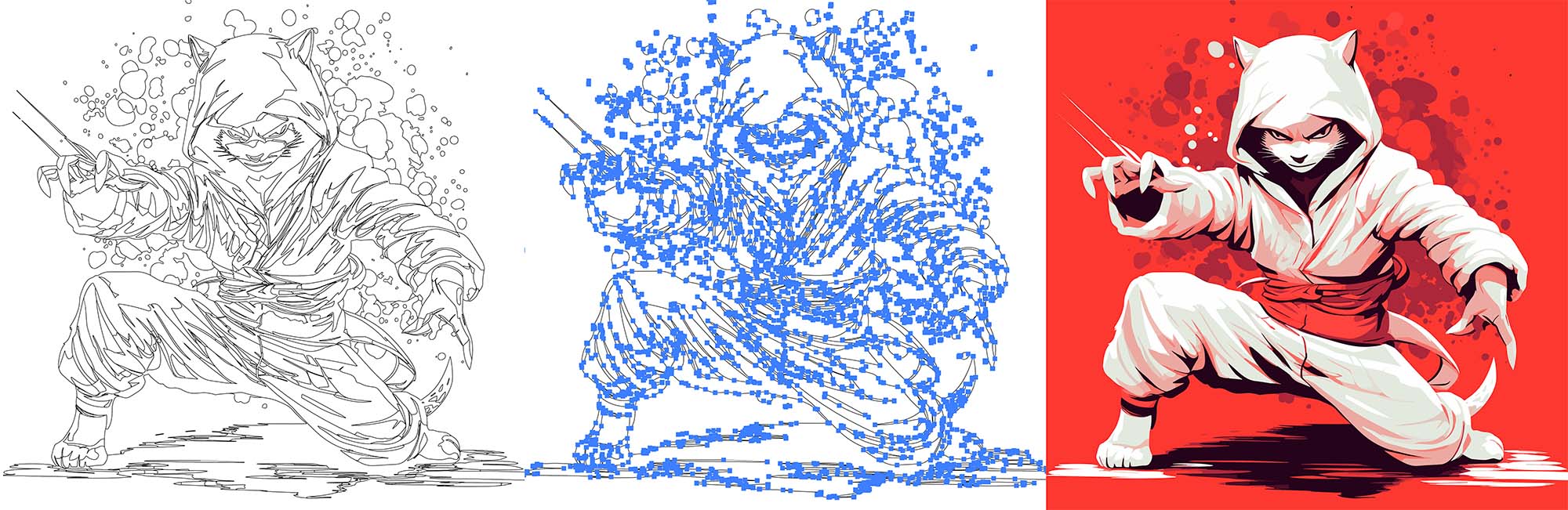
Pros:
Works best with Midjourney prompts including words like vector art, vector illustration, flat illustration etc.
Generated vector files use compound shapes wherever possible (reducing amount of objects)
The quality of generated paths are excellent (far better than Adobe Illustrator’s current Image Trace function)
Tracejourney can also upscale raster images generated by Midjoureny up to 4x their original size
There are several other features like Magic Expand, Remove Background, Quick Adjustments, etc.
Cons:
Free version is very limited, paid version is quite pricey
Generated vector files are hard to edit due to overwhelming amount of shapes (especially in case of complex images)
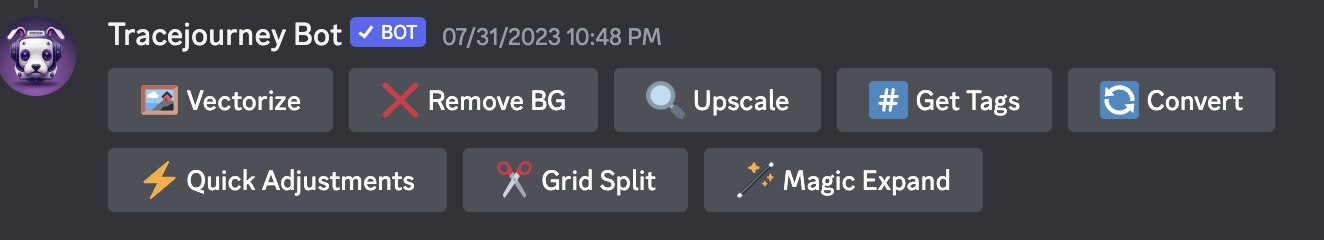
Current features of Tracejourney
Is it going to replace vector artists?
Not in the near future, however we would love to see Illustrator’s Image Trace feature utilising Adobe Firefly’s capabilities to get results similar to vector files generated by Tracejourney
Based on Stable Diffusion, this free tool converts your sketches into photo-realistic images!
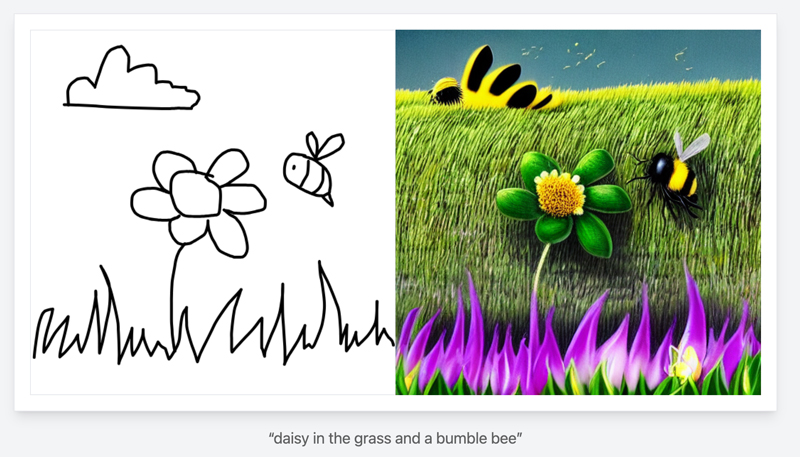
Pros:
Free-to-use
Simple interface
Fast results
Every generated result stays available via URLs
Cons
Only generates a single result each time
Accuracy of results are very hit and miss
Resolution is very limited (512x512 px)
Drawing interface is crude (no pressure sensitivity, no eraser, no layers, etc.)
Is it going to replace illustrators?
In its current form: certainly not. However, we would love to see this function in Adobe Photoshop and Illustrator. We also predict that something similar to this will sooner or later appear in drawing apps like Procreate. It would be great if generative AI could be trained solely based on an individual's own drawing/illustration style without referencing external sources. This would allow artists to collaborate with their AI counterparts seamlessly, allowing them to be highly productive!
5. Stockimg AI
You can quickly generate logos, book covers, posters and more. It's a great platform that you can use for various design projects using text prompts. It even offers an online editor for refining, amending the results generated by the platform.
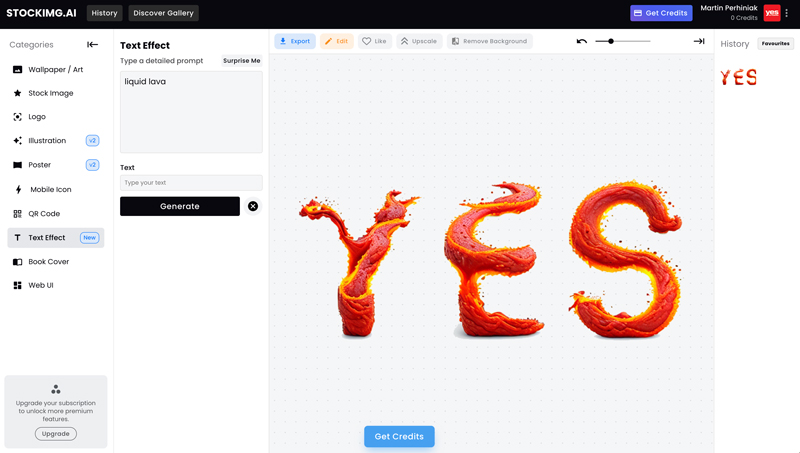
Pros:
User-friendly interface
Create great results using text prompts
You can use the images you produce for commercial and non-commercial purposes
Text effect features can generate creative typography
Advanced online editor (still in beta at the moment)
Results are generated with transparent background (where applicable)
New, feature-rich dashboard is coming soon
Cons:
Free version only allows a single generation, which is not enough to explore all the features of the platform
Pricey subscription options
Is it going to replace stock sites like Getty Images or Shutterstock?
We don’t think that such established platforms are in danger just yet, however eventually they will need to address the increasing competition of tools like Stockimg AI. The real appeal of generative AI is that you can skip browsing through hundreds of irrelevant stock assets to find the one that sort of matches what you were looking for!
6. Looka
Looka focuses on generating logos and brand kits. It offers a range of decent logo generation options, which some small, independent business owners may find useful!
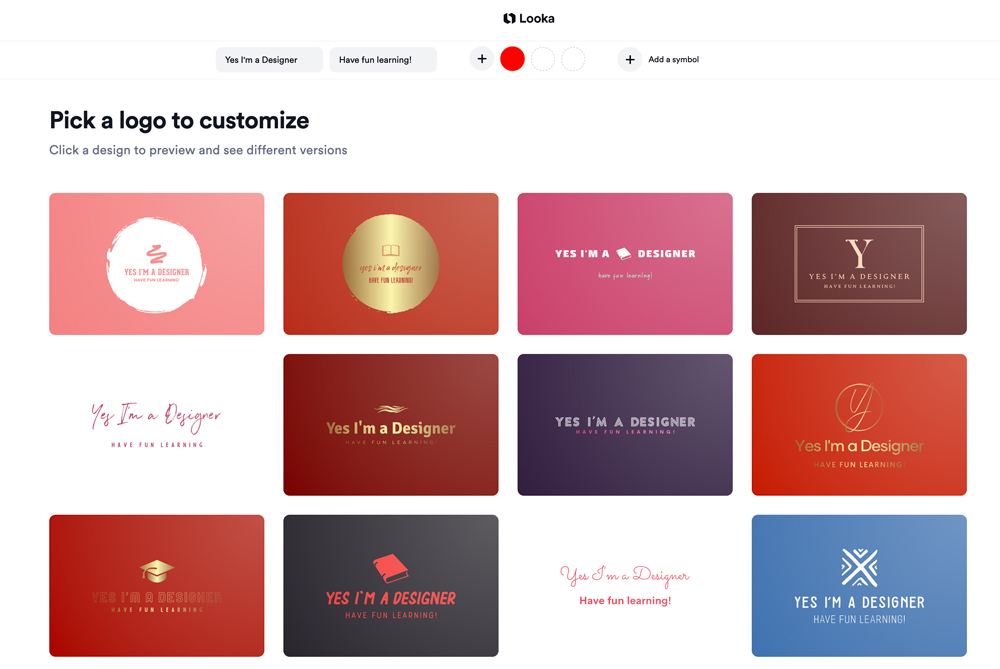
Pros:
User-friendly interface
Quick and easy steps to get results
Generate hundreds of brand assets quickly and easily
High quality mockups
Cons:
Limited design options
Very generic (safe) designs with minimal creativity
It’s advertised as being free, and only reveals required payment at the very end of the creation process
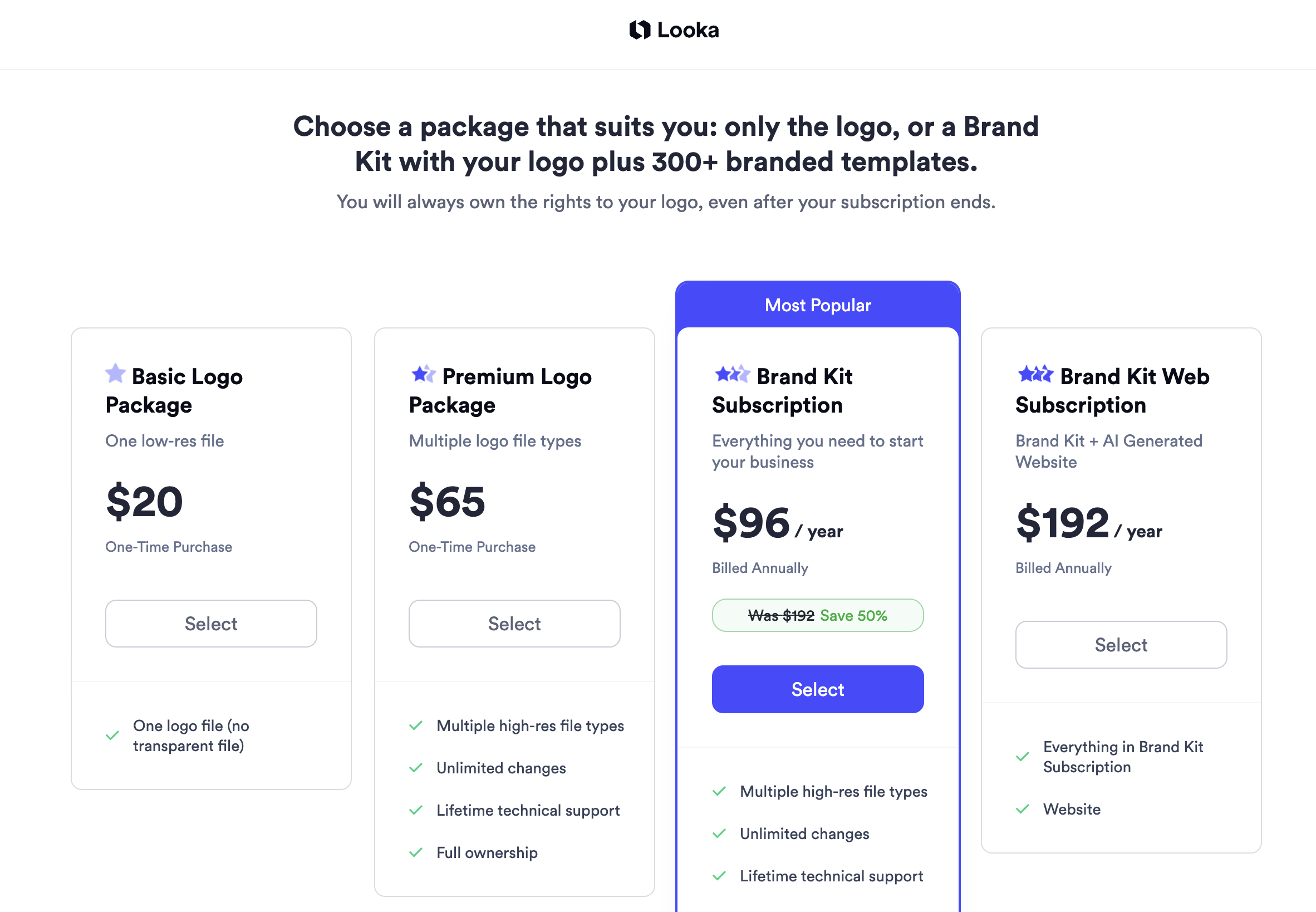
Is it going to replace logo designers?
There is much more to logo and branding design than a generic, cliché logo. We don’t think this tool will come even close to a professional logo designer’s skills in the near future.
Other useful AI tools for designers
Discover more AI tools that can help you improve your design, writing, and communication skills:
ChatGPT: It's almost like having your own personal assistant, where you can ask questions, and it provides elaborate answers quickly. It’s like a Google search that summarises and simplifies all the available content out there for you instead of giving you millions of results
Wordtune: Allows us to write faster and better with AI-generated sentences! You still need to write the content; however, it is a great tool to improve and level up your writing
Decktopus: Do you have trouble structuring your presentation? Decktopus is a great tool to use for designing and planning presentations. It's actually easy to use and does a great job of structuring professional presentations

FREE Workshop
AI for Designers!
Access over two hours of video lessons on the most effective AI workflows using Photoshop, Midjourney, DALL-E, and more.
Sign up to watch it for FREE.
Conclusion
While some AI tools may be worrying, we feel strongly that AI will not take over creative jobs just yet. It is certain however, that most creative roles will need to evolve or completely shift due to the advancements of generative AI. We believe that all creatives can be at risk of falling behind; they need to dedicate time to learning AI tools and integrating them into their workflows.
Creatives who truly understand design theory, mastered creative tools and can think creatively will find AI tools to be a great addition to their existing workflows. AI tools have the potential to aid designers to become more productive, liberating them from repetitive, time-consuming tasks, and allowing them to concentrate on complex creative decisions!

