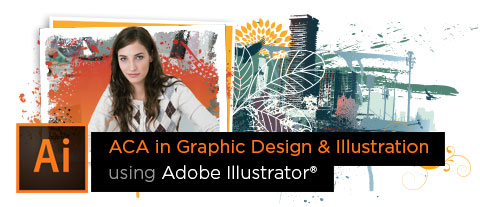This video is an extract from the Illustrator CC MasterClass course. Which will not only teach you everything you need to know about Adobe Illustrator CC, but it will also help you to get an official qualification proving your proficiency with this software.
Adobe has a 2-level certification system: the entry level is called Adobe Certified Associate (ACA) and the advanced examination is the Adobe Certified Expert (ACE).
In this video, we will be focusing on the requirements and the preparation process
of the ACA exam
If you are interested in the expert exam check out my ACE preparation courses.
(Currently, I only have my Photoshop ACE course available however I'm working on the other ones to follow soon.)
Getting Certified
The way I see it, even if employers are not asking for the certification, having the ACA in your CV will definitely reinforce your technical understanding. It will show that your skills are totally up-to-date. I cannot promise that passing this exam will get you a job straight away, but doing it will definitely be a major step towards it.
The Exam
So the full name of this exam is Graphic Design & Illustration Using Adobe Illustrator. This certification is available for Creative Cloud (CC) and they stay current for three years after the date of issue.
The ACA exam at the moment of recording this video consists of 39 questions, most of which are technical and around 25% theoretical. You will have 50 minutes to answer everything.
The current pass-rate is 70%, which means you will need to be able to answer minimum 28 out of 39 questions correctly.
The 5 main areas tested in the exam are:
- Setting project requirements
- Identifying design elements used when preparing graphics
- Understanding Adobe Illustrator
- Create graphics using Adobe Illustrator
- Archive, export, and publish graphics using Adobe Illustrator
The technical side of the exam takes place in areas 3, 4 and 5. This part is tested by performance-based questions. Simulating Abobe Illustrator CC in a browser, requiring you to complete a task or perform a function.
Once you watch all the videos in the MasterClass course. Then practice with the provided exercise files and successfully go through the quizzes on each chapter. Your technical understanding of Illustrator should be way above the necessary level to answer the questions of these 3 areas.
The theory-based questions will mainly come up in the first 2 topics and they will consist of linear-based questions that use traditional true/false, multiple-choice or matching formats.
In the exam preparation PDF included with this course, you will be able to find much more information and helpful reminders of all of the topics. Plus you will be able to learn about all the necessary terms and theories they might ask in the exam.
Taking The Exam
When you feel confident in working in Adobe Illustrator CC and are ready to schedule your exam you will first need to find an Adobe Certified Authorised Testing Centre near you. These testing centres are run by the company called Certiport.
Visit their site to find out more about their testing centres and the available dates. The good thing is that you immediately get your results at the end of the exam! Plus an email with your certification. You will also receive badges when passing an exam. Which you will be able to share online through a portal called Acclaim.
Your Creative Career
Getting certified by Adobe is a big step in your creative career. However, if you're planning to get an internship or design job you will also need to present a strong portfolio of work. Now if you are just starting out then this might be difficult.
Don’t worry as I have a few useful tips and advice! Which I’m going to share with you in the Illustrator CC MasterClass course.
You can also find out more about the ACA exam from this free PDF guide.