5 Best Drawing Apps for the iPad You Should try
We have seen a rise in many drawing apps that have enabled artists to produce a high-quality digital drawing on their mobile and iPad devices powered with the Apple Pencil. However, with so many new apps emerging, finding an app that works for you can be pretty challenging.
Today we round up our top 5 drawing apps for the iPad, used by creative professionals, and share tutorials on how you can start using them.
1. ProCreate

Download Procreate UK
Available both iPad and Mobile
ProCreate is probably one of our favorite Raster drawing apps to date and one of the slickest user-friendly apps. Raster drawings are made up of tiny squares called pixels, which lose quality when scaled up. It is always advisable to draw on a larger scale.
With ProCreate, you can quickly sketch, paint, add text, animate layers, and so much more! It is our favorite app for producing an organic, hand-drawn textured style of illustration.
Check out our interview with talented artist George Tonks and how he uses Procreate for his animal illustrations!
2. Vectornator
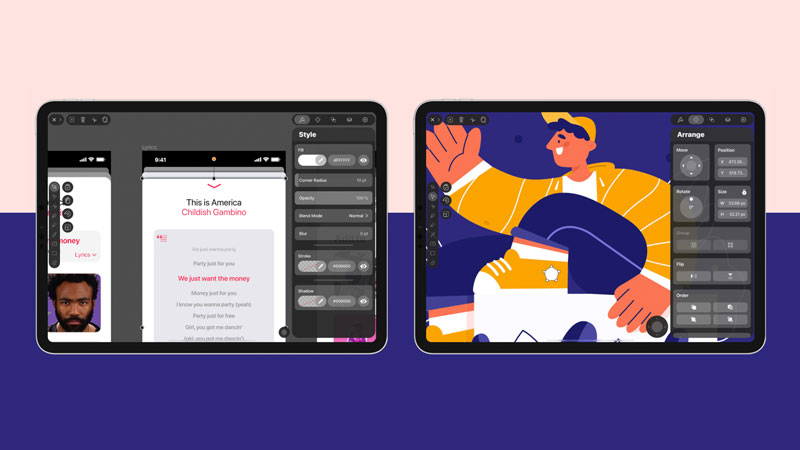
Download Vectornator for free on the Mac Desktop and iPad.
If you prefer clean, crisp illustrations, then you should check out Vectornator! It allows you to draw in Vector format, meaning you can scale your drawing without losing quality. Great for Logos, Icons, and Ui designs.



Find out how Maddy Zoli uses Vectornator for her Illustrations!
3. Adobe Fresco

This app is terrific for traditional artists who want to transition in digital format. Adobe Fresco is best for its natural media painting and drawing techniques.
Ready to try Fresco? Watch our step by step tutorial on how to turn a photograph into a digital painting using watercolor and oil painting techniques.


4. Photoshop on the iPad

If you have been using Adobe Photoshop on the desktop, then you will love Photoshop for the iPad.
Photoshop for iPad provides a very similar experience to the desktop version, however with the added bonus of touch screen and Apple Pencil support, it makes drawing and image editing feel a lot smoother.
Ready to try Photoshop on the iPad? check out our tutorials below:
5. Illustrator for the iPad
Another app we are loving by Adobe is the Illustrator for the iPad. It is also very similar to the desktop version and includes the core tools such as Masking, Paths, Type, which will allow you to create Vector graphics, Type compositions, and Patterns seamlessly on the go.
We have already tested the Beta and very excited about the official release, which will be announced soon. Click to be notified.
Here is a Sneak Peek on what to expect from Illustrator for the Ipad!
I hope you enjoyed this post and looking forward to trying out these drawing apps; there are also other apps such as Affinity Designer and Autodesk SketchBook that we want to try out, but for now, these will do!
Remember, the key is becoming better at drawing is to just start and practice, even if it is only sticking to the good old pencil and paper.

UP NEXT
A comfortable workspace is fundamental to fuel your creativity, here our some our recommended tools to enhance productivity!

