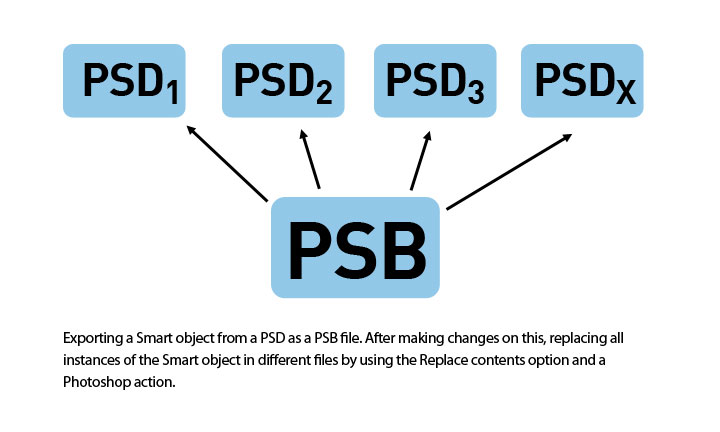Learn an amazing way to use Smart objects in Adobe Photoshop CS5 to save a lot of time whenever you need to make changes to elements that you have in several separate files. In this tutorial I will show how to export and replace the contents of Smart Objects. We are also going to record an action and learn how to Batch replace the same smart object in several images with one click of the mouse. Excited? I hope you are, so let’s get started! 🙂
Replace Smart Objects from Martin Perhiniak on Vimeo.
If you have any questions please ask them on the blog’s Facebook page: Facebook
Follow me on Twitter:
Twitter!