Expect plenty of insider information about Photoshop CC 2018, some unique examples of exactly how to use these new features and my personal views on Adobe's direction. As well as a closer look at the new technologies included in the CC 2018 update. Either watch the live stream or read on for an overview of everything I discuss and an in-depth look at a few of the many new features recently released in the Adobe CC 2018 update.
Photoshop CC 2018 - New Features
Photoshop CC 2018: A More Detailed Look
Streamlined Brush Management:
Working with brush presets is much easier in this release of Photoshop. You can now organize brush presets into folders—including nested folders. You can choose to work with Brush tool presets and associated settings, accessible only from the Options bar in earlier releases of Photoshop, in the greatly-streamlined Brushes panel (renamed from Brush Presets in earlier releases).
If you have brushes as tool presets, you can convert them to brush presets and manage them more easily in the Brushes panel. The Brushes panel itself incorporates a host of experience improvements in this release, including a simple zoom slider that lets you view more brushes in the same screen space or less.
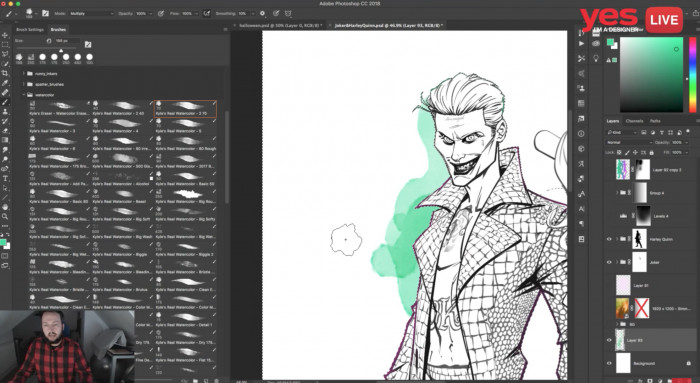
Stroke smoothing:
Photoshop can now perform intelligent smoothing on your strokes. Simply enter a value (0-100) for Smoothing in the Options bar when you're working with one of the following tools: Brush, Pencil, Mixer Brush, or Eraser. A value of 0 is the same as legacy smoothing in earlier versions of Photoshop. Higher values apply increasing amounts of intelligent smoothing to your strokes.
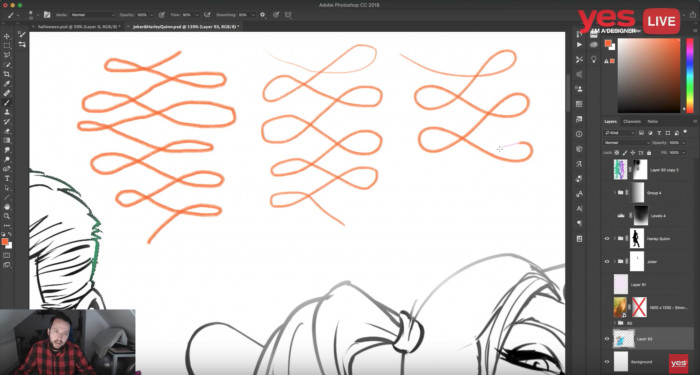
The Curvature Pen Tool:
Lets you draw smooth curves and straight line segments with equal ease. Create custom shapes in your designs or define precise paths to effortlessly. Fine-tune your images using this intuitive tool. While doing so, create, toggle, edit, add, or remove smooth or corner points without ever having to switch tools
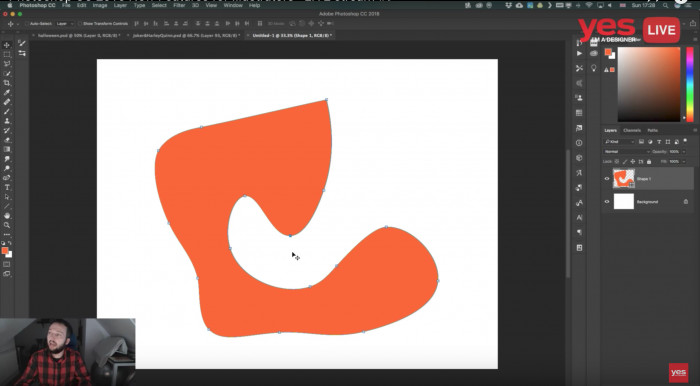
Featured Artists:
Kyle T Webster:
Is an international award-winning illustrator. He currently lives in North Carolina and has produced work for The New Yorker, TIME, Wall Street Journal, The Atlantic, Entertainment Weekly, Nike, IDEO etc. He is known well known as the founder of KyleBrush.com, which is the brand behind the some of the best-selling Photoshop brushes built for use by creative professionals.
The brushes Kyle produces were among the first to be officially licensed by Adobe. Want to have a go with Kyle's Photoshop Brushes, get access to them by following this link: https://goo.gl/kUnTDu
Or take a closer look at his amazing work.

Patrick Brown
Has been producing fan art for nearly ten years on all sorts of subjects from upcoming games to blockbuster movies. Learn more about him and his work and support him on Patreon or take a look at his YouTube channel

f you want to know even more about the CC 2018 update check out this post
Like This?
Take a look our past Live Streams, we have covered everything from Creating Pattern Brushes to Designing Movie Posters. As well as discussing practical and essential skills for creatives of all types, follow this link to find out more.
