Are you ready to receive: plenty of insider information about the Adobe CC 2018 update, some unique examples of exactly how to use these new features and my personal views on Adobe's direction, as well as a closer look at the new technologies included in the update. Either watch the live stream or read on for an overview of everything I discuss and an in-depth look at a few of the many new features recently released in the Adobe CC 2018 update.
Adobe CC 2018 - New Features
Photoshop CC 2018
Illustrator CC 2018
Indesign CC 2018
Adobe CC 2018: A More Detailed Look
Illustrator, Properties panel:
The new Properties panel in Illustrator lets you view settings and controls in the context of your current task or workflow. This new panel has been designed with ease of use in mind, ensuring that you have access to the right controls right when you need them. The Properties panel is available by default in the Essentials workspaces. You can also select Window > Properties
to view it.
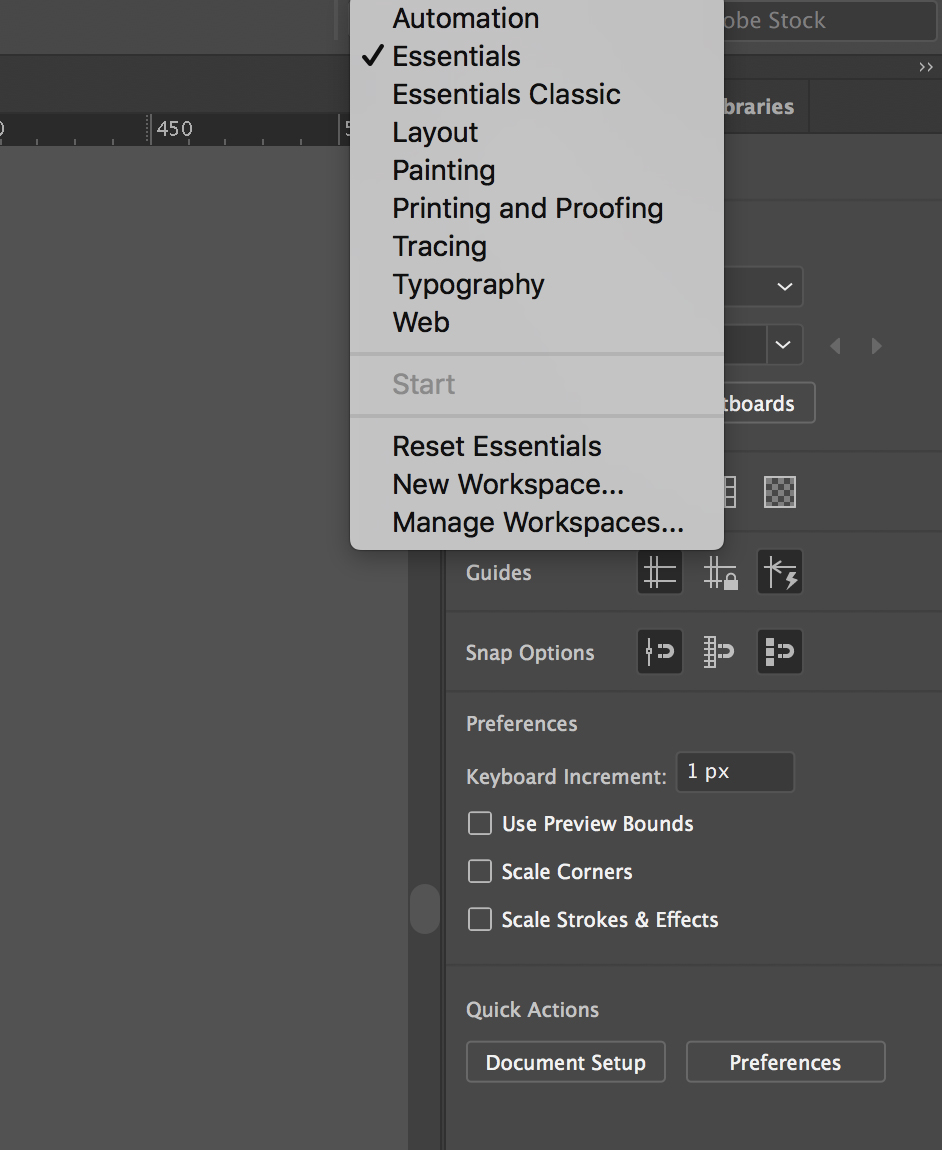
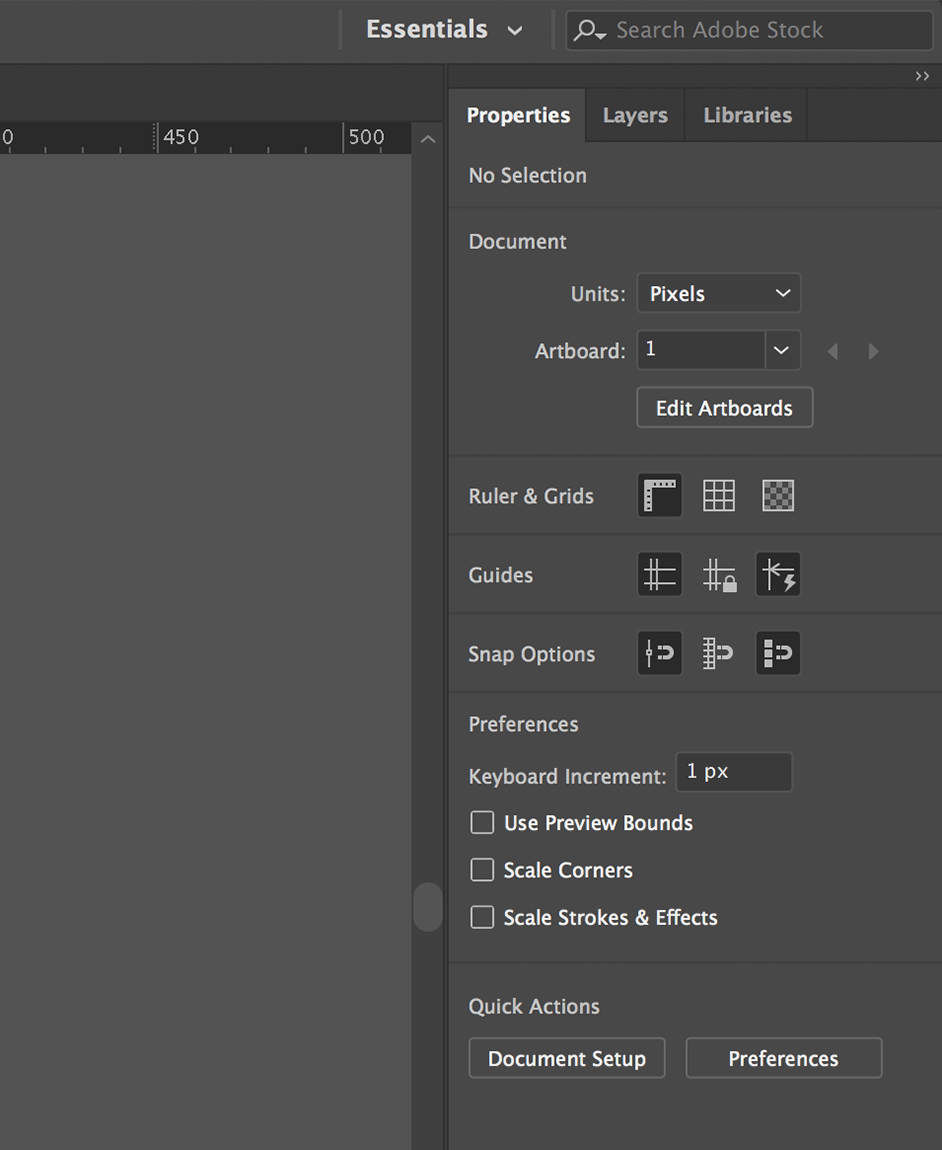
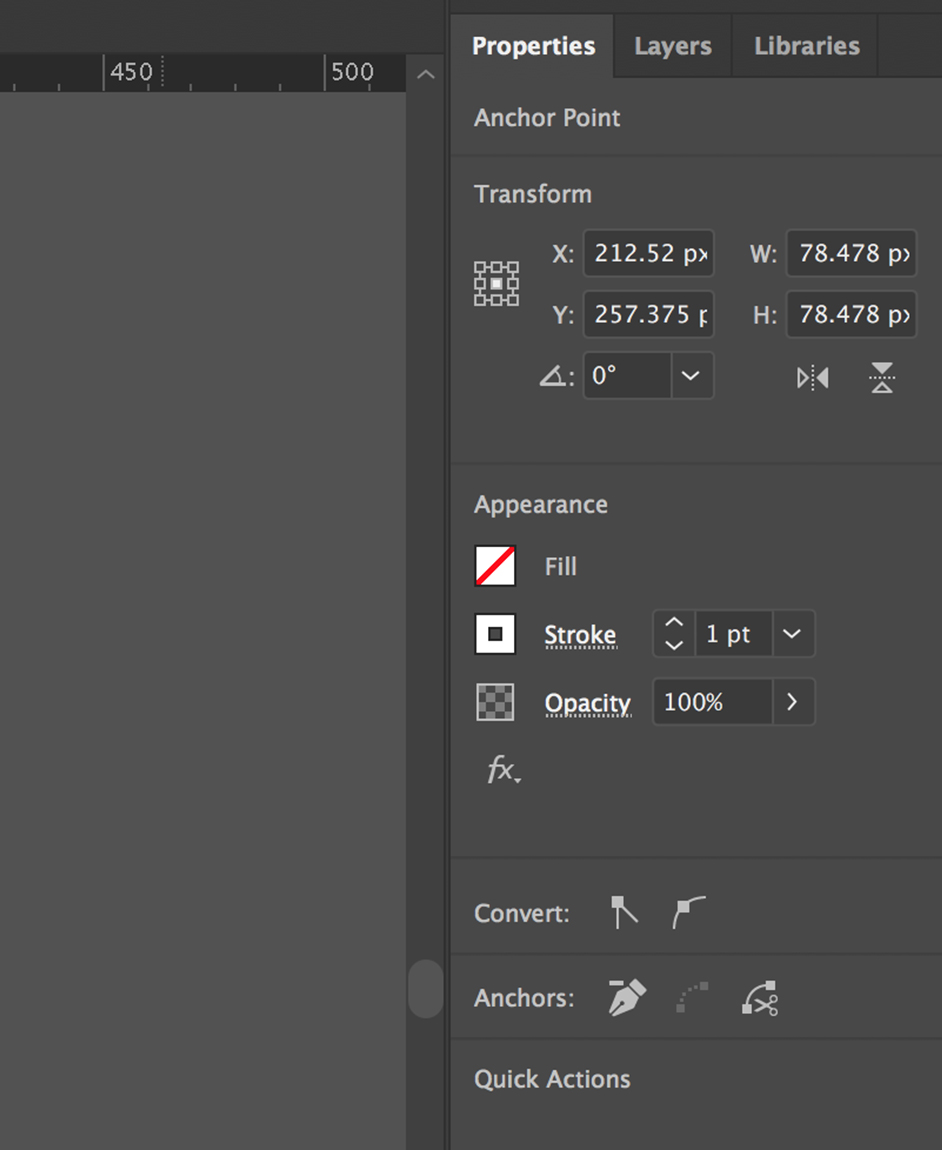
Indesign, Object Styles, Size and Position Options:
Set and modify object size and position across pages in a document with Object Styles. Easily resize the width and height and reposition multiple objects across a document using Object Styles. The Object Style dialogue box now provides an option to choose and set the desired values for a position (X and Y coordinates) and size (height and width) for an object. This option is available as Size and Position Options in the Object Style Options dialogue.
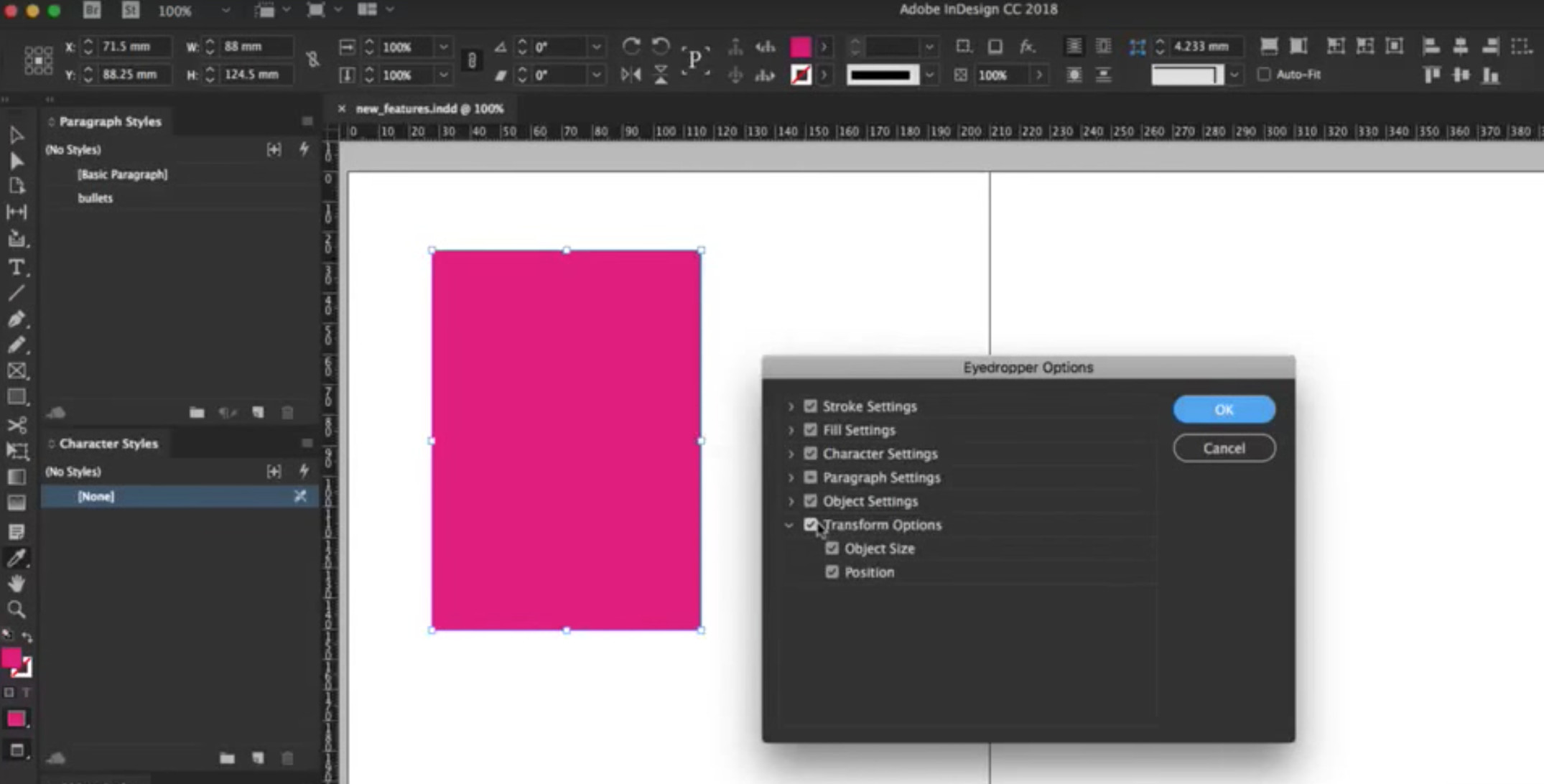
Indesign Endnotes:
You can now add endnotes and quickly reference annotations within long documents. You can either insert endnotes in the document or in a story, a single endnote frame is created for the document. You can also control the numbering, formatting, and layout of the endnotes. The numbering auto-adjusts based on the rearrangements of the endnotes in the text. Now, you can also import a word document having endnotes using import option. All the endnotes are imported and added to a new text frame.
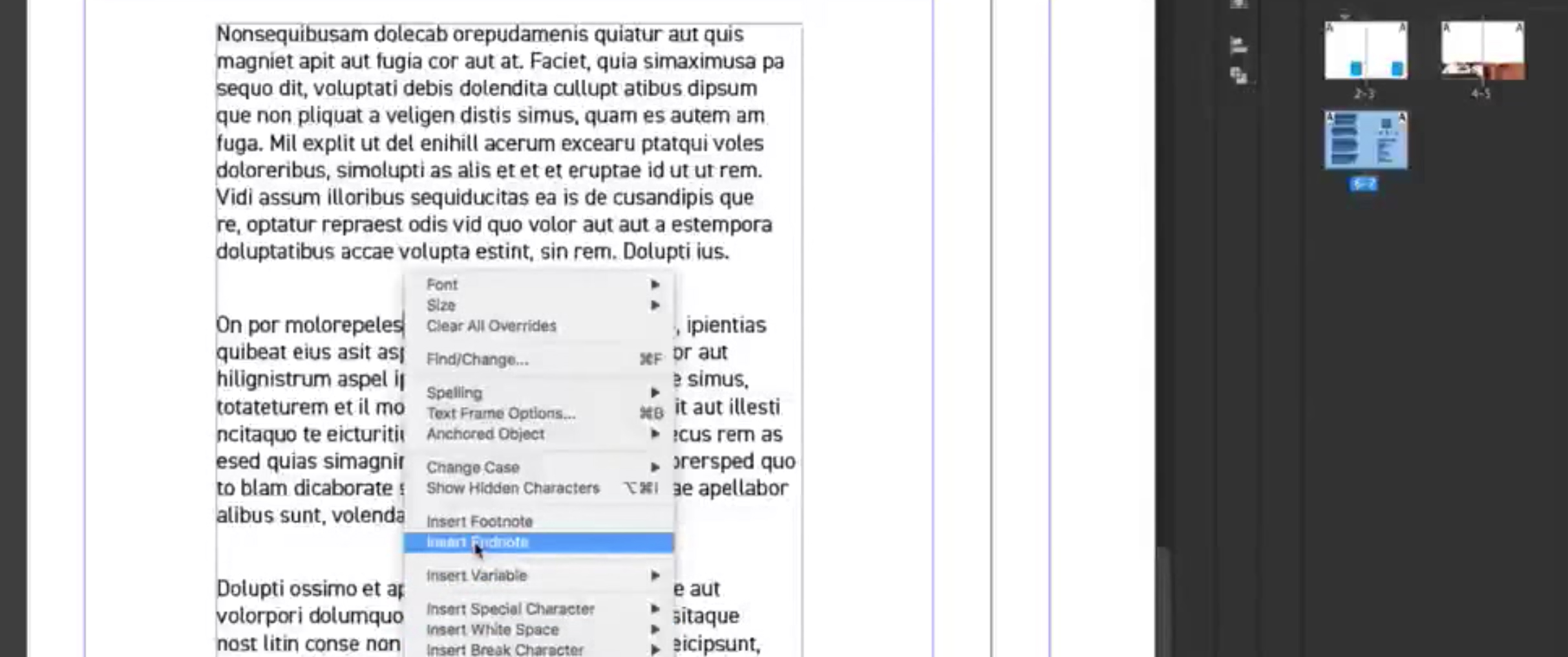
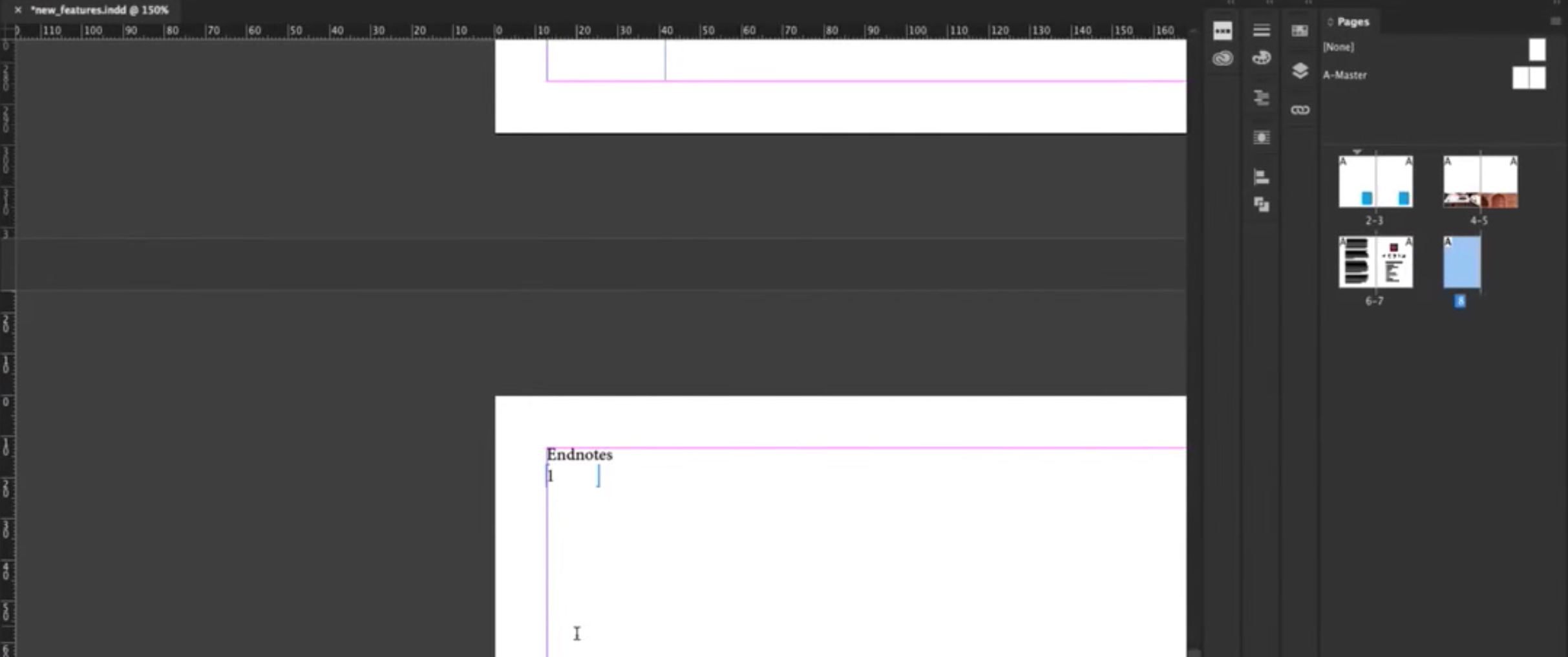
Like This Post?
If you have the time, take a look our past Live Streams. We have covered everything from Creating Pattern Brushes to Designing Movie Posters as well as discussing practical and essential skills for creatives of all types.

