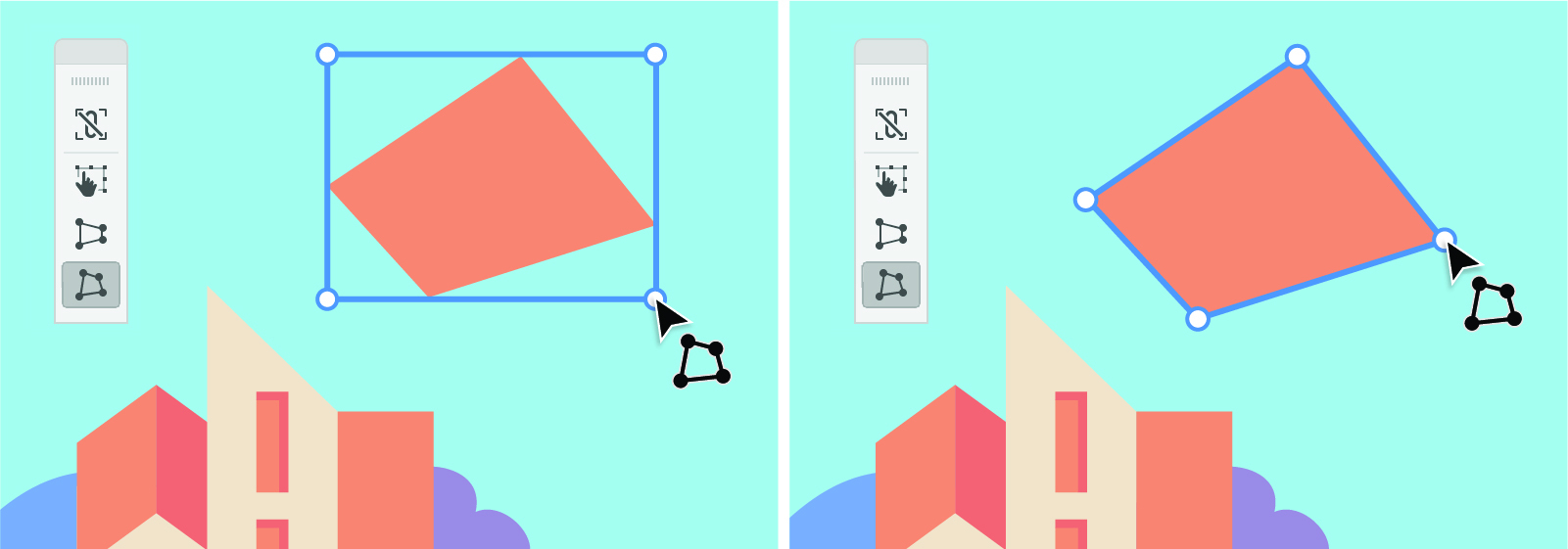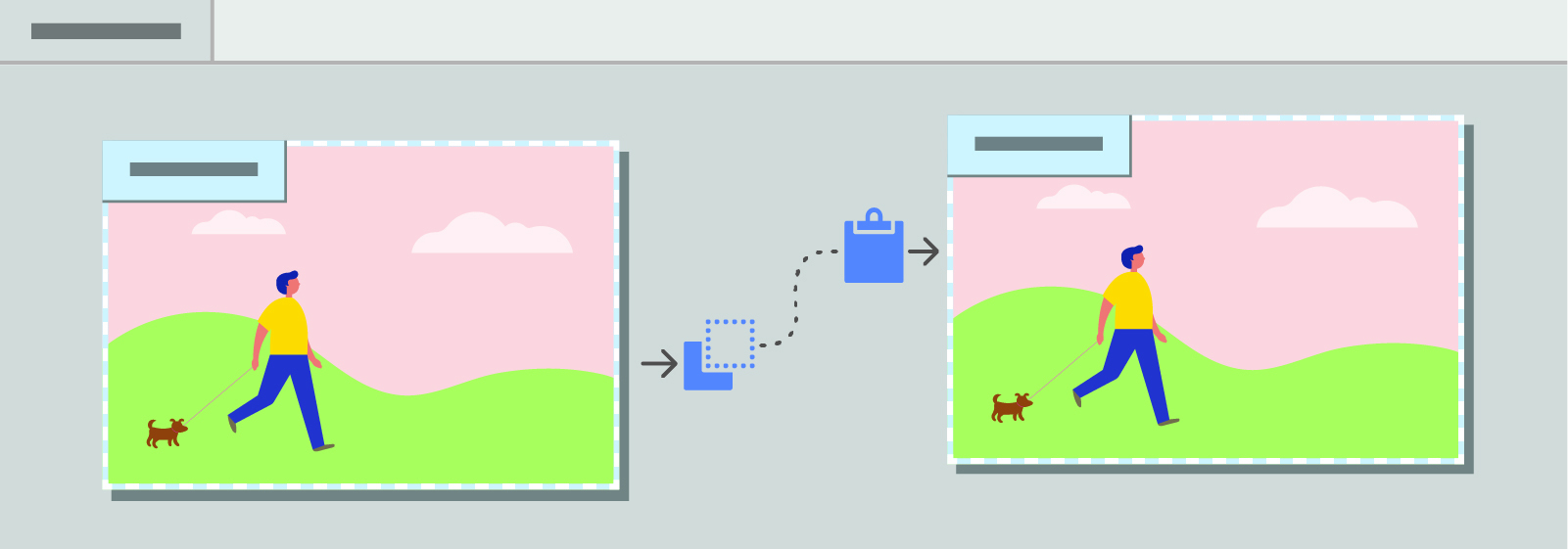We are very excited to announce that Adobe Illustrator has released many new cool features for its March 2020 update and is automatically available for Adobe Creative Cloud (CC) subscribers. We share our Top 3 features of Adobe Illustrator update and provide tutorials on how to get started!
Adobe Creative Cloud (CC) essentially is a collection of applications used by creative professionals from Photographers, Graphic designers to Video Editors. Click Here to learn more about Adobe Subscription!
If you are already using Adobe illustrator and ready to find out how to make the most of the new features? Watch our tutorial below!
We are very excited by this update; you can now draw, scale, move, and rotate objects in real-time and no longer restrained by the outline view
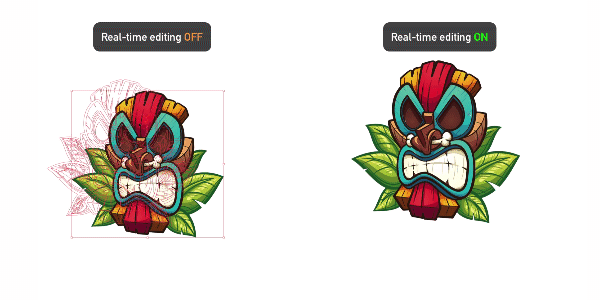


Advantages: Works on single to multiple objects and runs with complex objects with numerous anchor points
Disadvantages: You can move Text in real-time; however, Text Transformation is still not in real-time and limited to the outline view. This update also relies on the GPU (Graphics processor) for it to work!
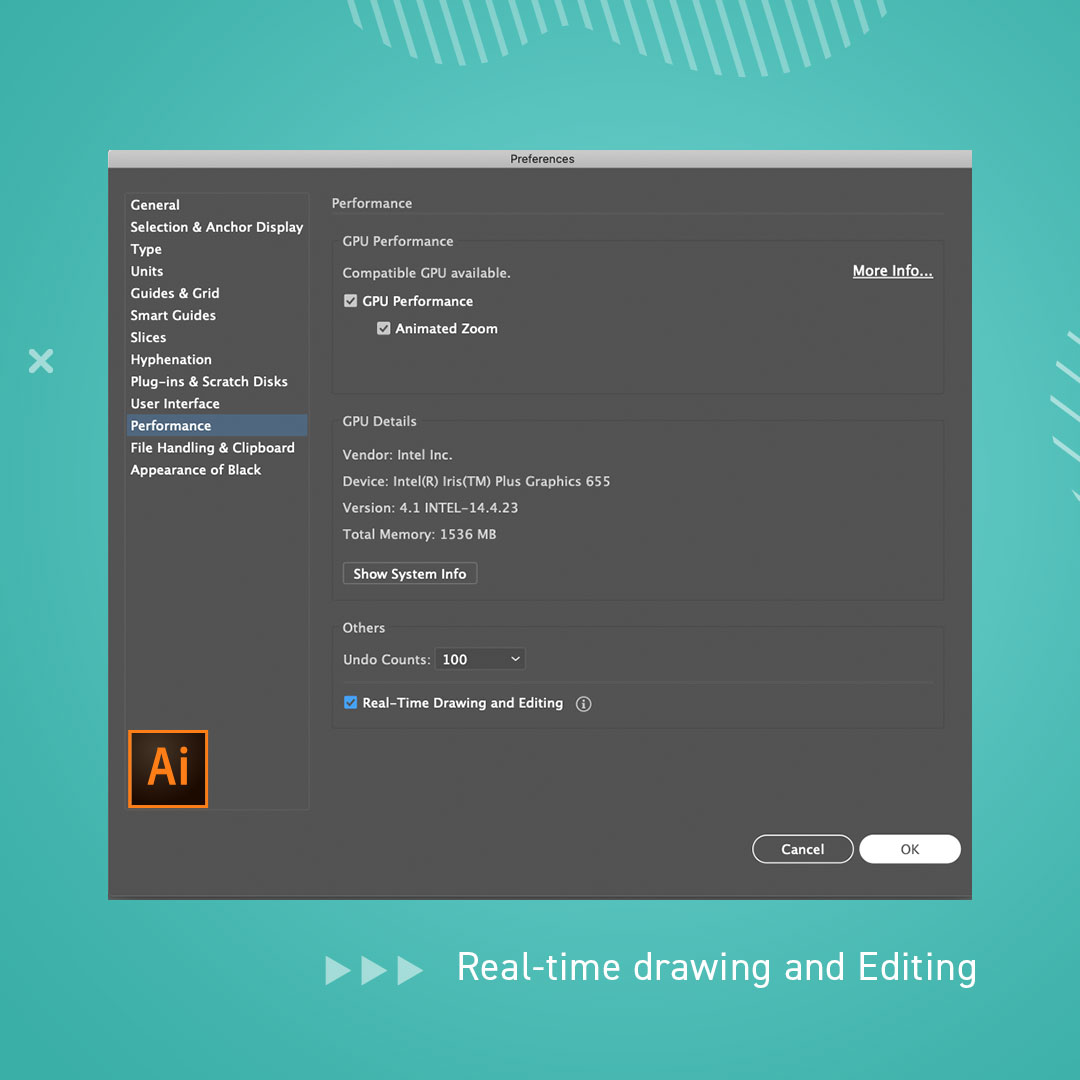
To enable this feature, update Illustrator and use the following settings:
[Windows] Choose Edit > Preferences > Performance > Real-Time Drawing and Editing.
[macOS] Choose Illustrator > Preferences > Performance > Real-Time Drawing and Editing. See Image above
Real-time Editing, combined with the enhanced Free Transform, makes transformation a lot easier and enjoyable. Now the bounding box will always follow the changes
We can now finally, drag and drop or copy and paste entire artboards between different opened illustrator documents
Want the full list of new features, check out Adobe Blog!
We hope you enjoyed this post, if you want to learn more about Adobe Illustrator and how to make the most of its tools, then check out the tutorials below !
UP NEXT
Get up-to-date with all the new features introduced in the 2020 release of Photoshop, Illustrator and InDesign.
LEARN ADOBE APPLICATIONS
from Adobe Certified Instructors and industry professionals