In this blog post we will introduce you to the Glowing Glowing Gone challenge so you can take part yourself!
Ready to find out more about this global campaign created by Adobe, Pantone & The Ocean Agency to save the Coral Reefs?
Watch the video tutorial to see how Martin works with the brand assets provided as he uses them to create his own composition, you will learn techniques such as photo montage and gradient map in Photoshop.
All brief assets available for download here or if you prefer read on to find out more.
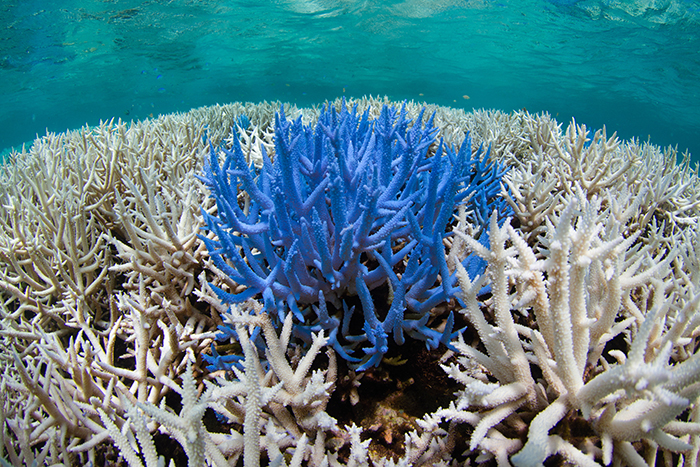
The Glowing Glowing Gone challenge has been created to highlight the alarming damage global warming is having on Coral Reefs.
Our oceans are rapidly heating up and this is causing Corals to produce brightly colored chemicals which help protect them against the high temperatures and keep them alive. Adobe has teamed up with Pantone Color Institute and The Ocean Agency to capture the hues of these bright colors.
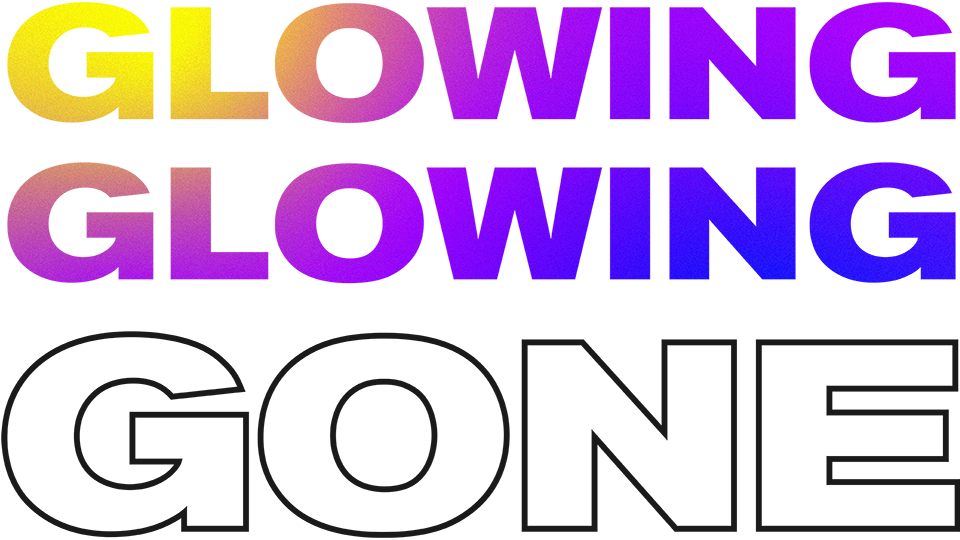
Together they created the Glowing Glowing Gone Campaign which calls on the creative community to:
'Use the new range of glowing colors and create attention-grabbing art and designs that raise awareness of glowing corals and the warning they represent' Source.
You can show your support for this topic by taking part in the challenge. Submit your creative work by the 3rd of September 2019.
The Color Palette
To arrive at the final set of colors Adobe extracted LAB values from The Ocean Agency’s images on Adobe Stock and converted them to RGB. Then Pantone stepped in and helped to turn these digital values into Pantone Color Swatches and created the custom palette.

The color palette. Image source.
'Consumers are increasingly demanding that brands communicate their role in social and environmental issues. Brand loyalty now depends on this stance with visuals at the forefront of effective messaging. Our creative collaboration challenges brands and industries to adopt and use these colors, as well as Adobe Stock images provided by The Ocean Agency, to share the ocean’s warning and raise awareness around the need to take action above sea level.' Adobe.
Creative work which is submitted will be used to inspire global support for the cause and shown at key environment decision-making events. More details of the challenge which launches on June 3rd can be found at glowing.org.
Want to take part? Find the brief here. Winning designs will be displayed on digital billboards at Times Square and used as WeTransfer wallpapers.
See all of the Glowing Challenge entries on social media search using the hashtag #GLOWINGGONE
Thanks for reading and be sure to get involved in this important campaign! We can't wait to see what you come up with!

