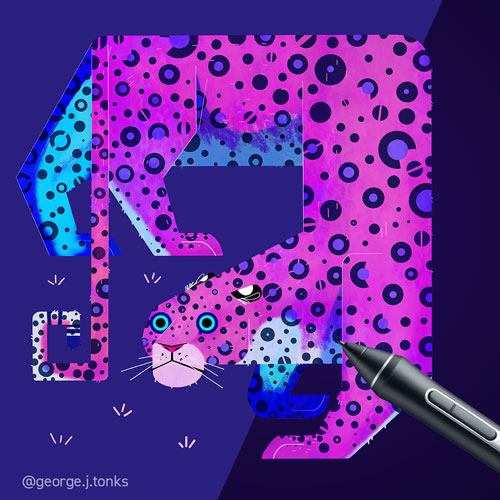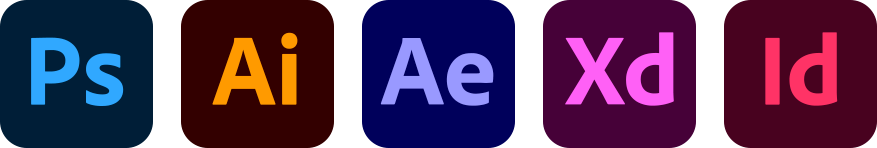Drawing can be so much fun, especially when you are good at it. However, nobody starts out being great!
Join us in a brand new video series designed to help you improve your drawing skills. In this first episode, we will show you why it is so vital to stop drawing messy lines!
Check out the video so you can follow along as we demonstrate how to progress from rough and unsure sketches to smooth and confident drawings!
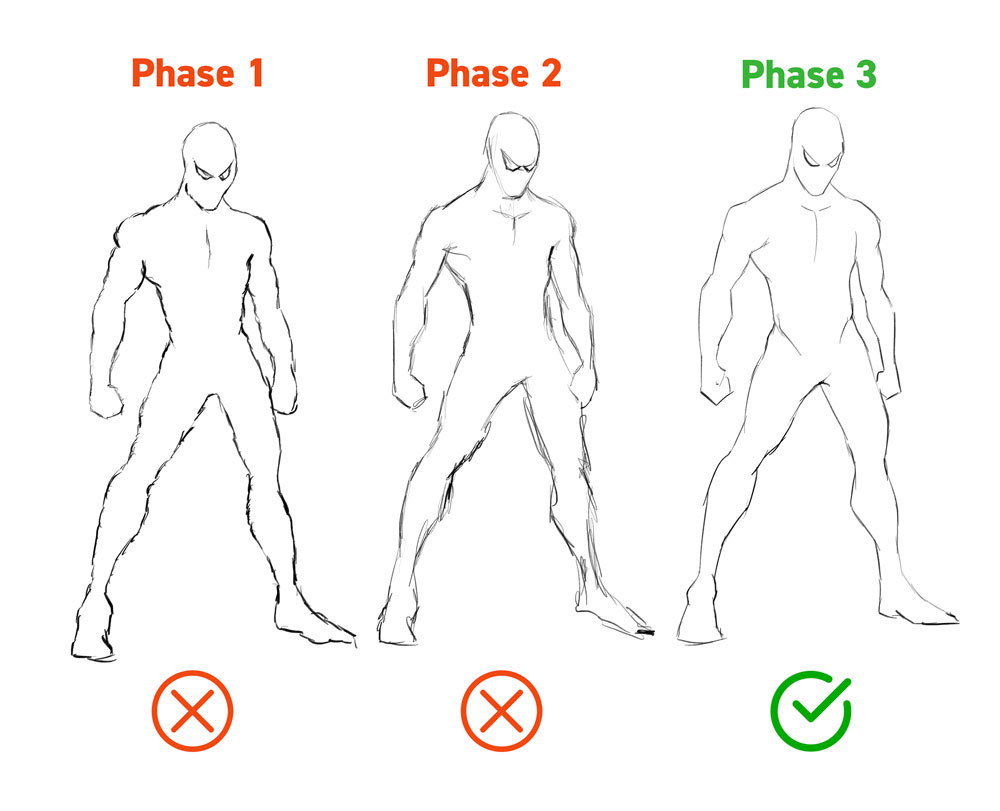
Phase 1 – Lots of unconfident, tiny lines
Building up lots of tiny lines is the most common way that beginners start to sketch. It’s almost like scratching away, drawing lots of little lines to build up the picture!
It shows you are not sure about where to place your lines and to compensate you draw tiny little details in the hope that you get a good result at the end!
The final product may not be that bad; however, it lacks the finesse you would expect from a more professional drawing!
Phase 2 – More dynamic, searching out vital details
In this second phase of development, your hand moves more smoothly and rather than building up lots of tiny lines; you get better at finding those critical details and draw more dynamic lines!
However, you are still not very confident, and most lines are still searching for the right proportions and placement for each of the details you are drawing!
Phase 3 – Smooth, deliberate lines
If you want to draw more like a professional, then you want to create deliberate lines. To do this, you need to take your time and really visualise where to place them before you do anything!
If you’re not happy with a line, then undo it and start again. So, rather than just building up lots of lines on top of each other, stick to individual lines, and take time to consider the placement!
It’s not necessarily bad practice to do a rough sketch, to begin with, and then draw on top of that on a separate layer. But, if you can do your first drawing in a more precise outline, it is going to benefit the overall style significantly, and the illustration will look much more professional!

Are you interested in becoming a Graphic Designer or Illustrator?
Join 10,000+ creatives and subscribe to our FREE Graphic Design Survival Kit mini-course.
You’ll get instant access to a video+email course, our community + extra resources. Our beginner level free mini-course will be the perfect starting point for your design studies.
How to stop drawing messy lines
My top tip for helping you to create more confident, fluid and smooth lines, is to draw from the shoulder rather than the wrist!
Find a comfortable position to sit, and ensure that you have space for your hand to move freely. Patience is also crucial. It helps to be calm and not rush the process – take your time over each line!
Don’t forget to check out the full tutorial as dive deep into the three phases. If you are keen to improve your skills, it is vital to make these changes sooner rather than later. The longer you wait, the harder it will be to unlearn those bad habits.
UP NEXT
We will highlight six key steps to help you define your illustration style