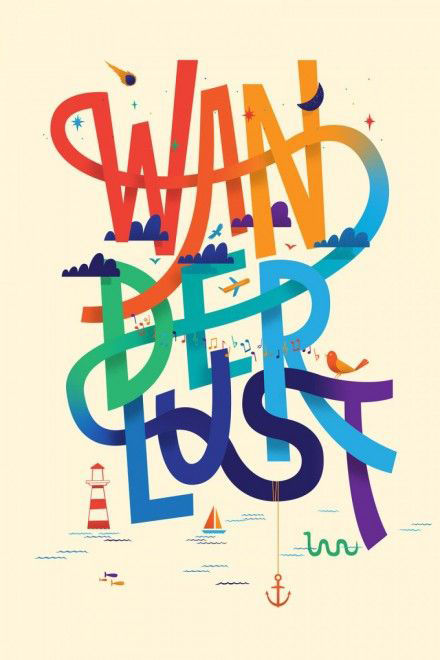If you have not heard of the Blend Tool before be sure to check out the video below and discover a nifty workflow for creating custom typography.
Our whole team love this method and we hope you will to!
This video will show you how to create a typographic design from start to finish. Do you can learn and then try out the workflow to create your own typographic designs. Martin focuses on how you can make the most of the Blend Tool, it's features and how to refine your work.
There has defiantly been a trend towards creating this visual style in the last year or so and it seems like colour blends are on the up...so this is a great time to learn about the technique and produce work thats dead on trend! Perfect to be uploaded to Pinterest or Dribbble!
Creating this kind of work never depends on just the one tool (no matter how great that tool is.) You always need to use a combination of techniques to create professional work. As well as the Blend Tool Martin makes use of the Colour themes panel and Re-colour art work feature to choose and amend the set of colours you can see. As well as using Outline Mode, the Selection Tools and Transform features to adjust the letter forms. To ensure the design as a whole is both well balanced and reflects his creative idea.
Inspiration
Here's some designs created by other artists which also use the Blend Tool. These are to help get you thinking!
If you do feel inspired and create your own design we would love to see what you come up with.
Drop us an email or post your work to Instagram with the hashtag #yesimadesigner so we can find it!
Designed by: Mayur Gawkar
These pieces of work give you a good idea of what is possible to create with with the Blend Tool. Of course a lot of these designs have also had other effects and elements added to further improve the design. When producing typographic compositions it is also up to you if you want to add illustrative elements, 3D effects, texture etc.
Just remember don't over do it!
Hopefully you found the inspiration useful and enjoy the video tutorial. We love experimenting with the Blend Tool and if you want to try it out yourself don't be afraid to play around with the settings etc and see what you come up with.
The options are honestly endless! Have fun learning!
MASTER ADOBE ILLUSTRATOR
from Adobe Certified Instructors and industry professionals