The BenQ PD3420Q offers everything you can expect from a professional monitor whilst looking very stylish and classy.
The Design
The BenQ PD3420Q looks very slick with very thin bezels of about 15mm (except for the lower bezel, which is roughly 2cm) and a nice black frame that surrounds the active area of the monitor. There aren’t any elements such as icons, buttons, logos, etc. on the front side of the monitor, except for a very subtle power light near the lower right corner.
This allows you to concentrate on what you’re creating, without getting distracted. The monitor can be adjusted with the buttons that are located at the back, or by using the cool little Hotkey Puck, which comes with it.
The monitor tilts up and down from -5 to -20 degrees and can swivel sideways by 30 degrees. At its lowest, the monitor sits 10cm above the desk and can move up to 22cm, so you can be sure to set it to eye level, regardless of your layout.
The screen has anti-glare coating, which is an exceptionally useful addition for designers and video editors.

Connectivity
The PD3420Q comes with ample connection options for any type of peripheral you could possibly want. There are two HDMI 2 slots, one DisplayPort (v1.4), three USB 3.1. Downstream ports for things like keyboards, webcams, chargers, etc. And a 65W USB-C port which you can use to even charge your Macbook or any other device.
There are also two built-in speakers of 2.5Watts each. These are pretty weak and not suitable for any professional work, but certainly enough for simple everyday use. There is also a headphone jack, which again, delivers a relatively quiet audio.
The menu
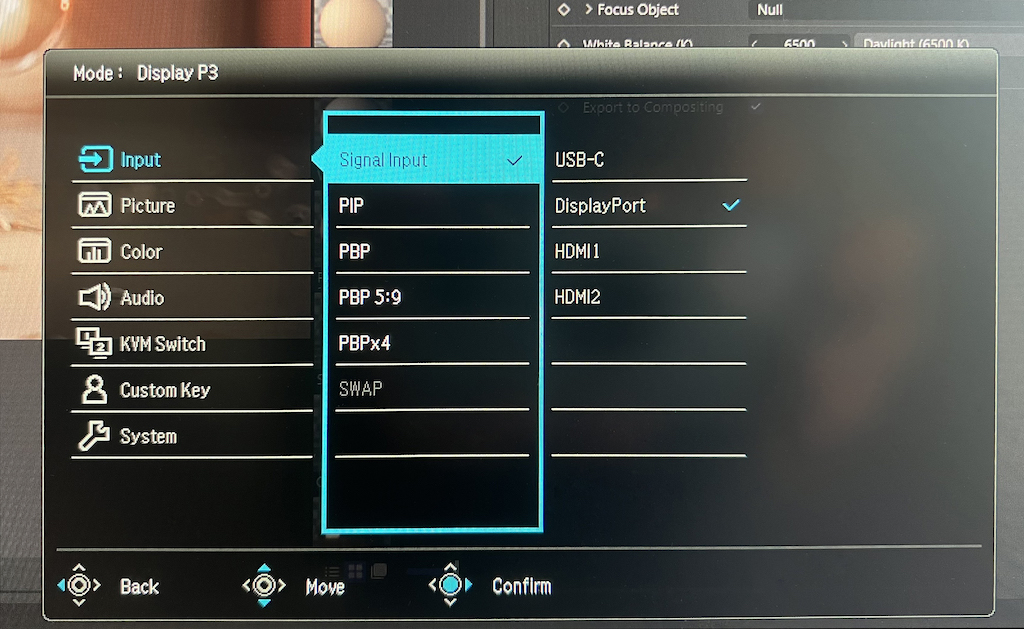
I am yet to come across a very user-friendly monitor menu, but BenQ PD3420Q does have a somewhat easy-to-navigate interface, which you can also access through the Hotkey Puck device.
The device can also be used to turn the brightness up/down, which can be quite useful when working in the late hours of the night.
The rotating dial on the puck does feel sturdy but if you’re using it to adjust volume or brightness, you will find yourself spinning it for quite some time to go from one end to another. I felt light a “sensitivity” adjustment would be beneficial.

Usability
This 34 inch monitor certainly takes some time to get used to. Especially with its ultra-wide aspect ratio of 21:9. The actual, physical dimensions are 14.5(h) x 32.2(w) inches and if you’re used to a standard 16:9 monitor, this can be a little awkward at first.
However, the wide aspect ratio certainly has benefits. Firstly, you can be sure that you will never run out of space for any of your panels and tools in any creative software.
I tested the monitor with Photoshop, Illustrator, Cinema 4D, Blender, After Effects, Premiere Pro and Final Cut Pro. Especially for video editing and animation, the width of the screen is ideal for the timeline panels.
Less scrolling, more productivity! The fact that the max resolution is 3440x1440 (4k) means that the PPI is 109, which can feel a little different than a Retina display Macbook Pro, whose native 2560x1600 display provides a 227 PPI.
If you’re used to using a dual monitor set-up, you will find this single BenQ can easily replace the two monitors. The common 2x24 inch monitor setup can give way to this 34 inch BenQ.
The only thing you might miss is the ability to put some windows/applications on one monitor whilst working on something else on the second one. With a single monitor, you will need to get used to being a little more organised and having everything on the same display.

The colour accuracy of this monitor is phenomenal, with the Gamut Range of 100% Rec.709 ,100% sRGB ,98% P3.
The stand
The monitor comes with a very classy looking stand, which also allows you to hide some of the cable mess that would otherwise be exposed. Changing the height of the monitor is a single-handed operation and the hydraulics in the stand make this a very easy task. If you would like to mount the monitor onto an arm or a wall, then you can also replace the stand with a standard VESA wall mount (100x100mm)
Conclusion
Overall, the BenQ PD3420Q is a fantastic monitor, if you don’t mind the unusual 21:9 aspect ratio. I would highly recommend it to any designer, animator or editor.
If you'd like to purchase directly from BenQ, please use this link. It will get you right to the product page.
(The links you see on this page are affiliate links. If you purchase through these links, we get a small share after the sale. We've been using BenQ monitors for a long time, and we believe in their products.)

