We have been using BenQ monitors for the past couple of years for our creative work. Recently we had the opportunity to test their latest top of the line monitor – the SW321C. This innovative product offers the most advanced features for colour accuracy, gamut, and unique innovations like Paper Color Sync Technology.
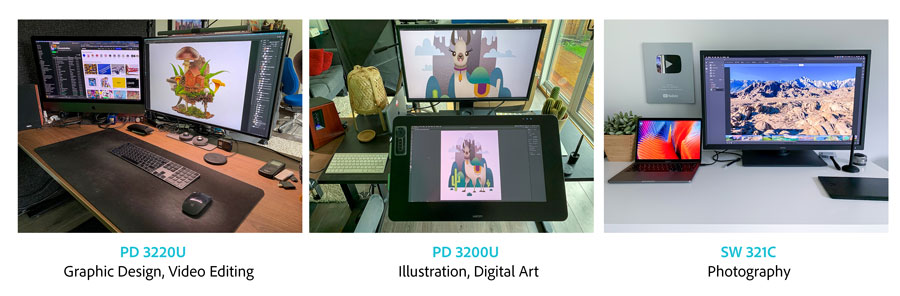
Check out the YouTube review to see the monitor in action and take a closer look at all the features this exciting monitor has to offer.
Flexibility
It offers a lot of freedom with easy adjustments of height, rotation and pivot (allowing it to be used in portrait mode). There is also a convenient handle on the back which allows for safe and comfortable moving and carrying of the monitor.
Connectivity
There are 2 HDMI 2.0 ports, a DisplayPort 1.4 and a USB Type-C connection. The USB-C allows you to reach the highest resolution and frame rate but it is also useful to provide power when connecting the monitor to a laptop or MacBook.
Settings
There are plenty of customisable settings accessed from the buttons on the monitor or the handy Hotkey Puck (a stylish remote control). A handy feature is the GamutDuo option that supports duo colour space using split screen.
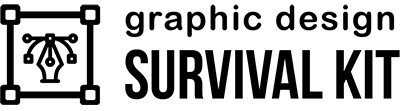
Take that next big leap in your design career!
Glare and Reflections
BenQ has developed its unique Advanced Reflectionless Technology (ART) panel which almost entirely eliminates reflections. Don’t forget to check out our YouTube review where you can see it makes the MacBook Pro feel like a mirror in comparison! The colours displayed are not distorted by ambient light and it helps your eyes to become less fatigued when looking at the monitor for long periods.
It also comes with an easy to install shading hood that protects the monitor from stray light and works well to prevent unwanted glare and reflections on the screen. The hood can be used when the monitor is horizontal or vertical.
Due to the IPS LED monitor special panel coating, smudges and fingerprints on the screen are more visible compared to other LED screens but there is a reusable, washable and liquid-free screen cleaning roller provided.
Screen resolution
The SW321C supports resolution of up to 4K retina which is an amazing amount of pixels on a 32inch screen. It can still run with a 60Hz refresh rate while in 4K retina mode which makes everything unbelievably smooth and crisp.
Colour Gamut
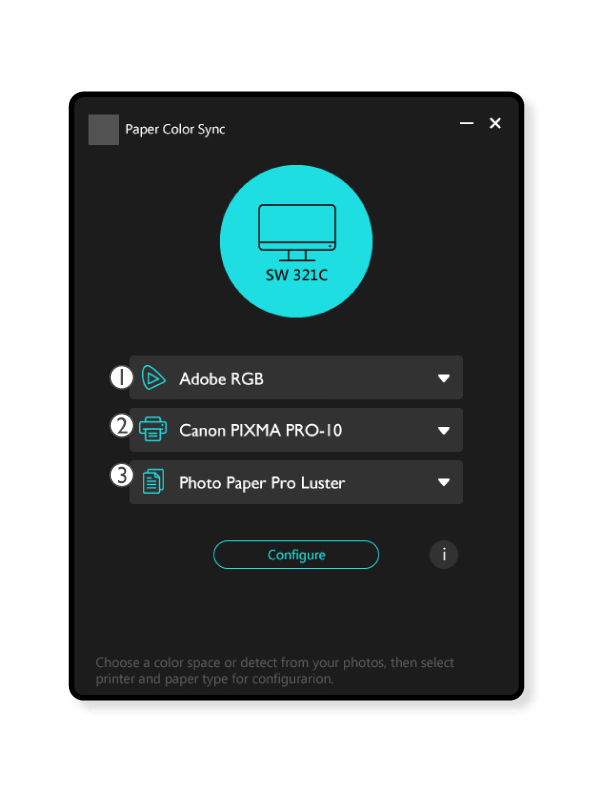
The SW321C has a wide colour gamut covering 100% sRGB, 99% Adobe RGB and 95% P3. Colours are further enhanced by the 16-bit 3D Look Up Table (LUT) capability which is useful for video and photo editing.
It supports HDR technology with the option to use HDR10 and HLG HDR. CalMAN and Light Space calibration software are both provided to make the most of these advanced features.
BenQ’s own AQCOLOR provides precise colour from corner to corner by fine tuning hundreds of sub regions on the entire screen. It also comes with Paper Color Sync Technology which can simulate printing results very realistically on screen simply by selecting the colour gamut of the photo, the printer model and paper type.
Calibration
You can calibrate the monitor with third party applications or use BenQ’s own Palette Master Element (PME) software which is compatible with most colorimeters including X-Rite, ColorMunki and Datacolor’s Spyder. Calibration uses the monitor’s internal image processing chip without affecting the computer’s graphics card setting.
Conclusion
The BenQ SW321C is a top-performing monitor with superb features, so as you would expect it doesn’t come cheap. However I would recommend it as a great investment for professional photographers, video editors, graphic designers and digital artists, especially those who are serious about colour accuracy both for print and digital media.
Don’t forget to check out our YouTube review where you can see the monitor’s performance in action! If you enjoyed this then check out our Product Review playlist on YouTube!
UP NEXT
Learn more about the new Wacom Cintiq 22 the more affordable alternative to the Cintiq Pro line you might just have been waiting for.
LEARN ADOBE APPLICATIONS
from Adobe Certified Instructors and industry professionals