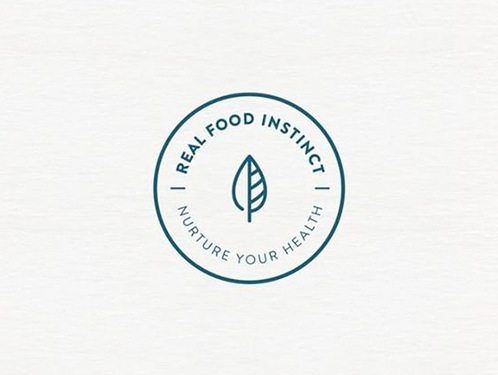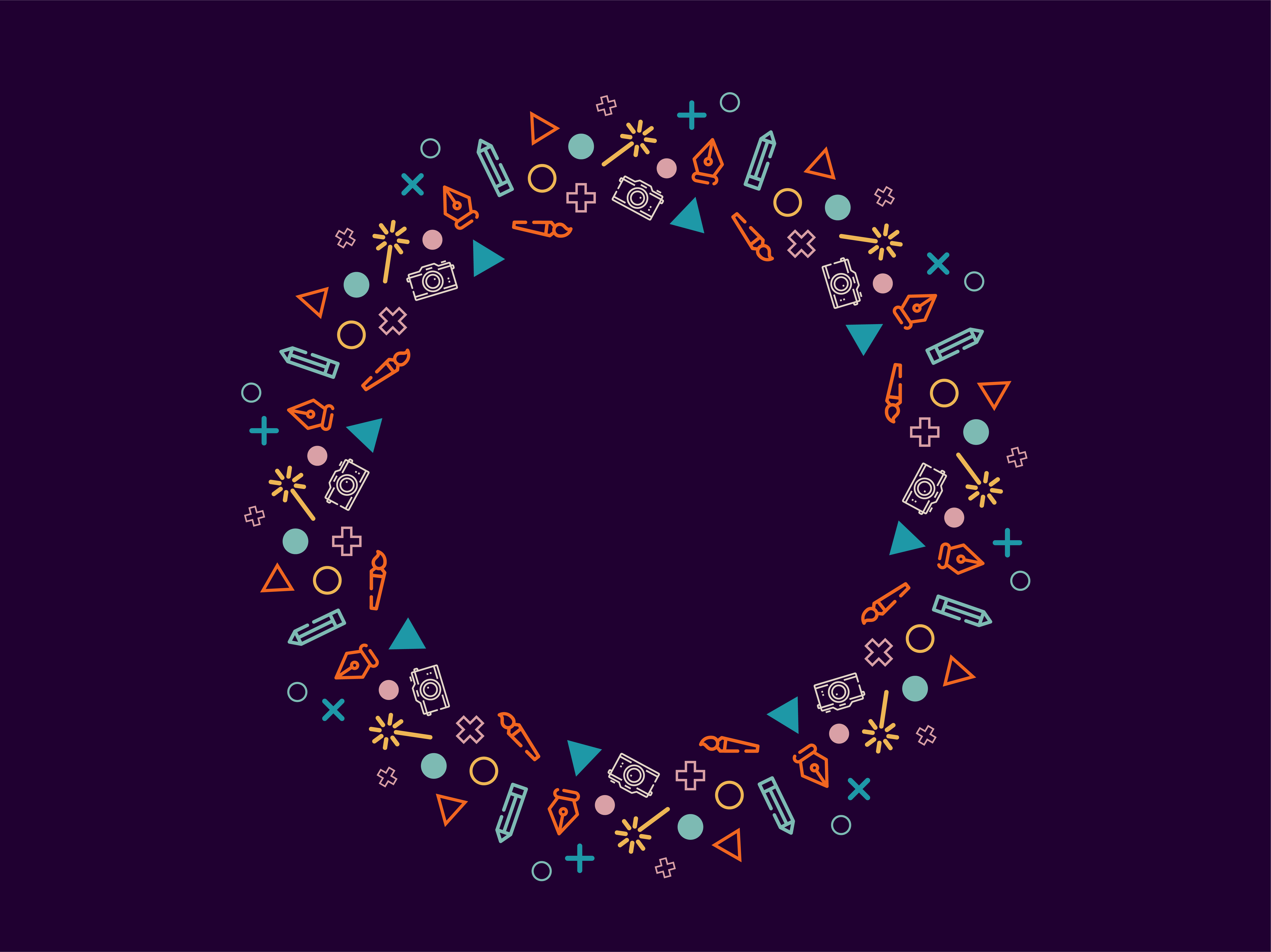If you are looking to learn more about illustrator it's tools and the effects you can create you
are in the right place! Discover how to create the art work below in our latest YouTube tutorial.
When it comes to Illustrator there's always new things to discover/master and this video tutorial is packed full of new tools, techniques and tips which you can use in your own projects to develop your work!
If you want to know a little more about what you could learn with this tutorial I have listed some of the techniques Martin walks though below along with examples of how they have been used in design projects or in the tutorial.
1. How to work with circular text
Knowing how to apply and work with text on a circle is especially handy for icon and logo design. That been said I have also used it across other projects and can even allow you to use type as a container for your designs.
2. How to use the Touch Type Tool
The Touch Type Tool is easily overlooked when you are discovering new features in Illustrator. However it provides a really useful way of manipulating and moving type around without having to outline it.
This means the text is still completely editable so if you need to amend it later it will only take you a few seconds instead of having to re-create the whole design.
The Touch Type Tool will allow you to create the kind of composition you see in the image to the right and can be used for posters, postcards and even logos.
3. How to make the most of the Transform Panel
This is one of the more complex panels in Illustrator CC 2019 but understanding how you can use it can help you to create complex and intricate designs which are also precise and don't take forever to make. This panel can be found under the Window menu.
Martin uses it to set up a radial pattern for the design he creates. He also shows you how you can customise the settings so when it comes to creating your own designs you can experiment and create different designs.
In the image below I have removed the other elements from the composition so you can see the type of vector art-work you can create with this awesome panel!
The transform pattern can also be used for drawing in Symmetry. If you are not familiar with this technique and would like to learn more here is a separate tutorial you might enjoy!
These are just the techniques for the first half of the video, there are still more to discover and learn, including how to create radical gradients! An effect which is popping up in loads of creative projects
this year.
I hope you find this post useful and enjoy the tutorial. Let us know what you think in the comments below and pop in any suggestions you have for future content.
If you want to keep learning try out our Graphic Design survival kit which will introduce you to the creative industry.
LEARN ADOBE APPLICATIONS
from Adobe Certified Instructors and industry professionals