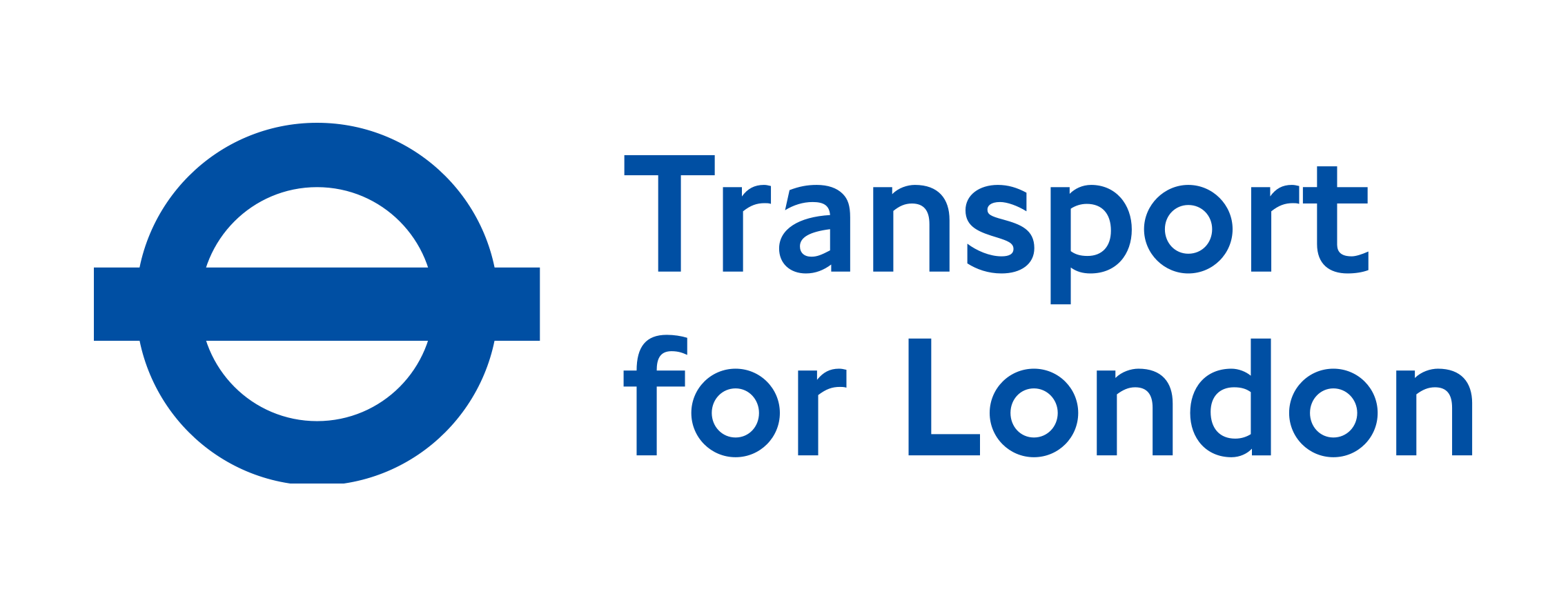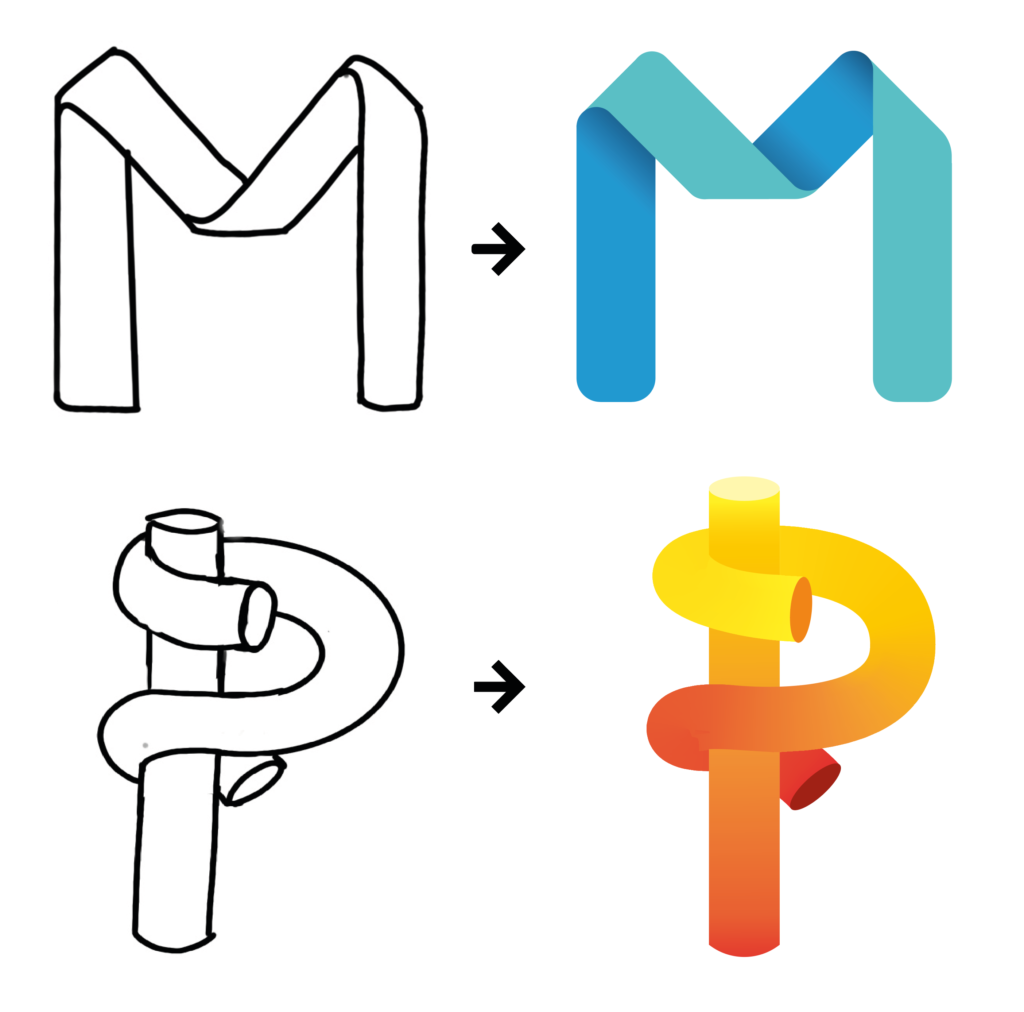Master Logo Design
by mastering Adobe Illustrator
Not just a logo design course, but a whole Vector Graphics MasterClass for creating original vector art in Adobe Illustrator. An end-to-end course for developing professional level skills in logo design and more.
Create logos and icons with fun and confidence. Master Adobe Illustrator and amaze your clients.
You are here because you want to create original logo concepts and kickstart your creative career.
I can help you achieve that, and way more. My Illustrator MasterClass helped more than
200,000 students worldwide to create vector design fast and easy with Adobe Illustrator.
I'm Martin Perhiniak, proud to be voted as one of the best Adobe Instructors in the world.
And this is my Illustrator 2021 MasterClass.
Use your sketches and master vector tracing techinques
Start your logo design process by sketching a few ideas. You can easily import these concepts or any inspirational images into Illustrator and use it as a base.
In Module 7 we learn how to prepare and trace any image - no matter how complex it is - in Illustrator.
At this stage of the course you will already have the skill to recolor and adjust the now vectorized images at ease.
Visualize your ideas
Build your logo concept effortlessly using basic geometric shapes, clipping and creative types.
Create variations
Play around with the layouts and color schemes to explore new possibilities. Always have a version for light and dark background.
Present in use cases
Present your logo designs on various mockups to help your client see them in different environments.
Draw any vector shape with ease and precision
Mastering the Pen tool helps you see each arc and curve coming to live exactly as you imagined. I will not only teach you how to use the Pen tool effortlessly like a professional, but also show you different ways to speed up your work.
In Module 5 we will go through several drawing exercises using the Pen tool, and then we will expand this knowledge by more advanced techniques like distortion, symmetrical- and concentrical drawing.
Create a unique compositions with creative typography
Tell an engaging story beyond the words with the color, shape and layout of its letters. Personalize the types in your logo based on what the brand represents. When you can express at glance all that the brand is, your logo will feel personal and engaging.
In Module 8 we dive deep into the world of creative Type - everything that is possible to create in Illustrator. By the end of this section your will be able to masterfully visualize text in various styles, like gradient slices or isometric text.

Illustrator MasterClass Plans
Single payment
Lifetime access to the Illustrator 2021 MasterClass with a single payment.
$97
1 time
3 installements
Lifetime access to the Illustrator 2021 MasterClass with a 3 partial payments.
3x $37
* 3 payments of $37 each month
You get immediate access to the entire course after the first payment.
30 Days Money Back Guarantee
We want you to get the most from your learning experience with YES. However if you change your mind for whatever reason we offer a full refund within 30 days of purchase. Just get in touch with us so we can either help you out until you get the results you need or give you a swift refund.
testimonials
What our students say
The Illustrator MasterClass is by far our most successful and popular course
Since its release
104,304+
Enrolled Worldwide
12,545
Comments
4.6
Overall ratings
70%+
Completion rate
Some of the Success Stories
Faq
No this MasterClass focuses solely on the desktop version of Illustrator. In this case the iPad version is distinctively different and it would do students a disservice to cover them both in the same course. Instead we have an independent Illustrator on the iPad MasterClass for the tablet version. If you purchase either version your will have an option to enroll to the othert at a great discount.
Yes, you can! We provide email support to all of our students and premium support to our Pro Members. We aim to respond to all questions within 24 hours and provide bespoke feedback on assignment submissions by Pro Member students.
This course includes exercise files, which are available to download from the ‘Introduction’ chapter. They are organised into folders based on the chapters in the course and they are great for practising all the techniques demonstrated in this course. Most files are backward compatible and will work in older version of Adobe Illustrator.
Still not convinced? No worries...
Try us out by signing up for our FREE educational series called Graphic Design Survival kit. Each Monday you will be introduced to a new Design topic (logo design among them) that you can choose to engage with or pass. When you are ready, you will find this MasterClass (among) many more on the top bar on our website under 'Creative Courses'.

I'm glad you are here and welcome to Yes I'm a Designer!
Martin